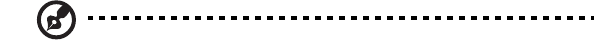
Appendix D: Troubleshooting
212
• Are all relevant switches and jumpers on the hard drive and
adapter board set correctly?
• Is the hard drive properly configured?
Note: The front panel hard disk indicators are for SCSI devices.
The hard drive activity indicator on the front panel lights when a
SCSI device controlled by the onboard SCSI host controller is in
use. This indicator does not display CD-ROM activity.
CD-ROM drive activity indicator does not light
Check the following:
• Are the power and signal cables to the CD-ROM drive properly
installed?
• Are all relevant switches and jumpers on the drive set correctly?
• Is the drive properly configured?
• Is the onboard IDE controller enabled in the BIOS?
Network problems
The server hangs when the drivers are loaded.
• Change the PCI interrupt settings.
Diagnostics pass, but the connection fails.
• Make sure the network cable is securely attached.
• Make sure you specify the correct frame type in the NET.CFG file.
The Link LED does not light.
• Make sure you have loaded the network drivers.
• Check all cable connections.
• Try another port on the hub or switch.
• Make sure you have the correct type of cable between the adapter
and the hub or switch. Some hubs and switches require a
crossover cable while others require a straight through cable. For
more information on crossover cabling, see your hub or switch
documentation.
AA G900 ug - EN.book Page 212 Wednesday, September 25, 2002 5:23 PM


















