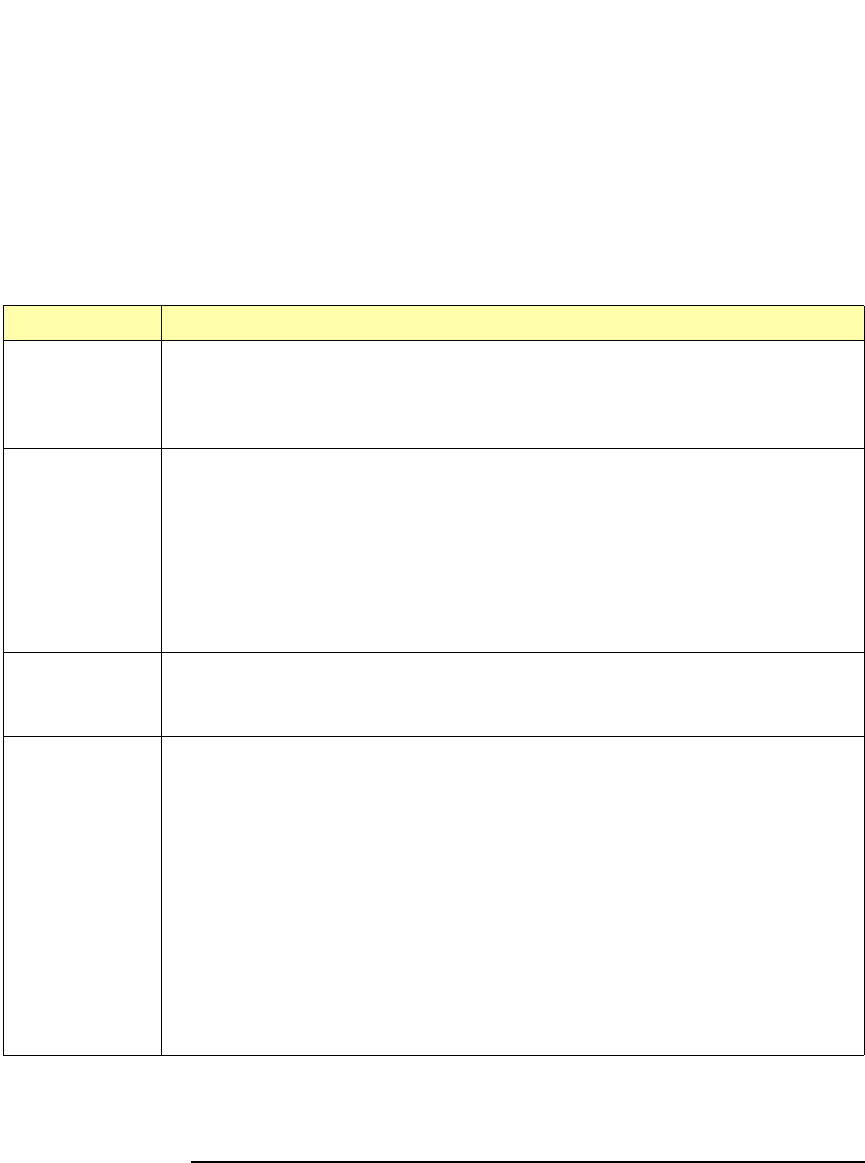
14 Chapter 1
Introduction
How to Use This Guide
Related Software Documentation
Suggested software manuals you can use for E2050 LAN/GPIB Gateway
operation with the listed I/O application software products follow. The E2050
Gateway supports all I/O application operations by these software products
except for parallel polling, SICL commander sessions, and asynchronous
aborting.
Product Related Documentation
VISA To use the LAN/GPIB Gateway, you must configure the LAN Client software
provided with VISA. See the Agilent I/O Libraries Installation and
Configuration Guide for configuration procedures. To develop and use VISA
I/O applications for the Gateway, see Agilent VISA User’s Guide.
SICL To use the LAN/GPIB Gateway, you must configure the LAN Client software
provided with SICL. See the Agilent I/O Libraries Installation and
Configuration Guide for configuration procedures.
To develop and use SICL I/O applications for the Gateway in Windows, see
the Agilent SICL User’s Guide for Windows. To develop and use SICL I/O
applications for the Gateway in HP-UX, see the Agilent SICL User’s Guide
for HP-UX.
VEE To use the LAN/GPIB Gateway, see the VEE User’s Manual for configuration
procedures. To develop and use VEE I/O applications for the Gateway, see
the VEE User’s Manual.
BASIC/
UX 700
Version 8.x
To use the LAN/GPIB Gateway, you must configure the SICL LAN Client
software provided with BASIC/UX 700 Version 8.x. See the Installing and
Using BASIC/UX 8.x manual for configuration procedures. To develop and
use BASIC/UX 700 Version 8.x I/O applications for the Gateway, see the
BASIC Interface Reference manual.
Version 7.1
To use the LAN/GPIB Gateway, you must configure the SICL LAN Client
software provided with BASIC/UX 700 Version 7.1. See the Installing and
Maintaining HP BASIC/UX manual for configuration procedures. To develop
and use BASIC/UX 700 Version 7.1 I/O applications for the Gateway, see the
BASIC Interface Reference manual.


















