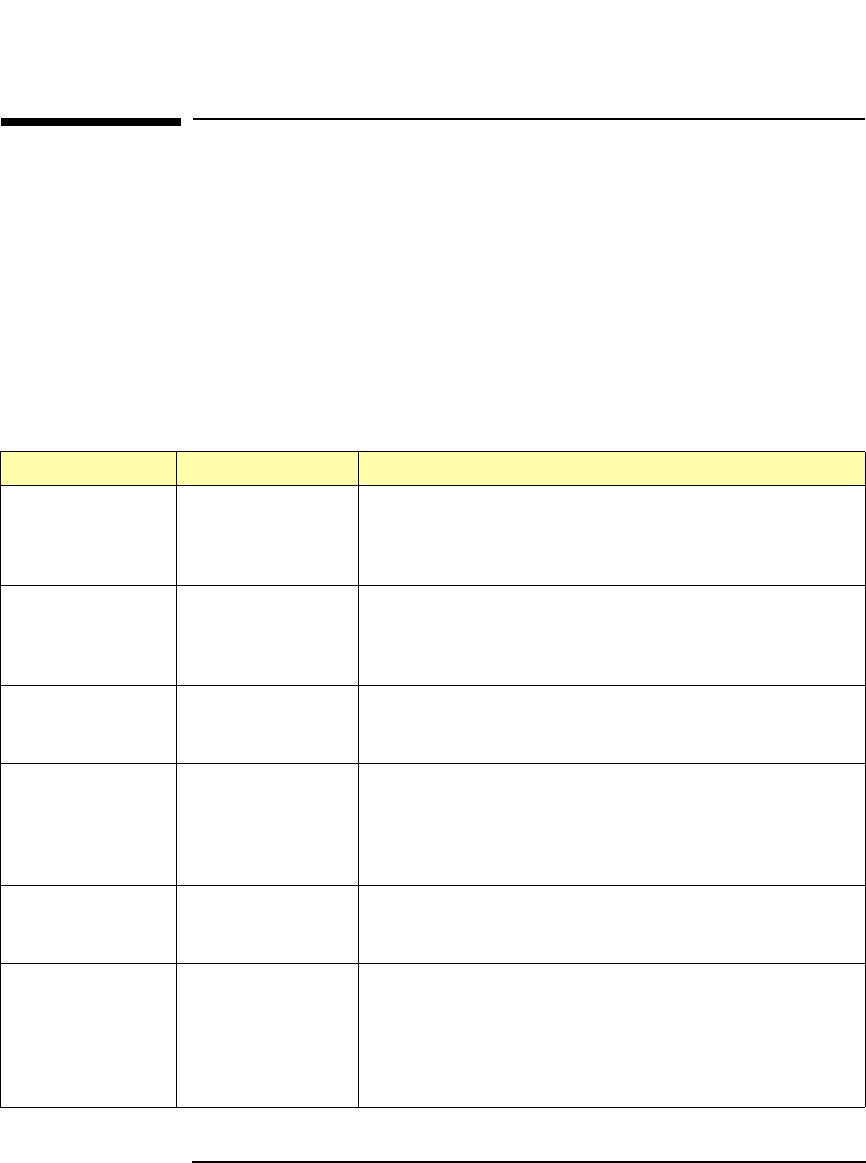
Chapter 5 83
Troubleshooting
Gateway Failure Messages
Gateway Failure Messages
This section provides failure messages and troubleshooting explanations for
the E2050 LAN/GPIB Gateway, including:
n SICL Error Codes and Messages
n syslog File Messages
SICL Error Codes and Messages
The following table lists some common SICL error codes and messages a
client application may encounter when using the E2050 LAN/GPIB Gateway.
Error Code Error Message Troubleshooting Tips
I_ERR_BADADDR Bad address The device/interface address passed to iopen does not
exist. Use the Telnet commands to verify that the hpib-
address:, hpib-name:, and hpib-unit: configuration
values are correct.
I_ERR_NOCONN No connection The communication session with the Gateway was never
established or the connection to a remote Gateway was
dropped. Use the Telnet status command and any error
messages logged to a syslog file for more information.
I_ERR_NORSRC Out of resources No more resources are available. Use the Telnet status
command and any error messages logged to a syslog file
for more information.
I_ERR_NOTSUPP Operation not
supported
May occur when using VXI-11 (TCP/IP Instrument Protocol)
when the hpib-name is set to hpib. Use the Telnet
configuration utility to change the hpib-name to gpib0.
If this does not solve the problem, use the SICL LAN protocol
instead, as this protocol has more features than VXI-11.
I_ERR_SYMNAME Invalid symbolic
name
The symbolic name passed to iopen was not recognized.
Use the Telnet hpib-name: configuration value to verify
the configuration.
I_ERR_TIMEOUT Timeout occurred A timeout occurred while performing an operation. The
device may be busy, in a bad state, or a longer timeout value
may be needed for the operation on the device. Verify the
correct address was used in iopen. Use the Telnet status
command and any error messages logged to a syslog file
to get more information.


















