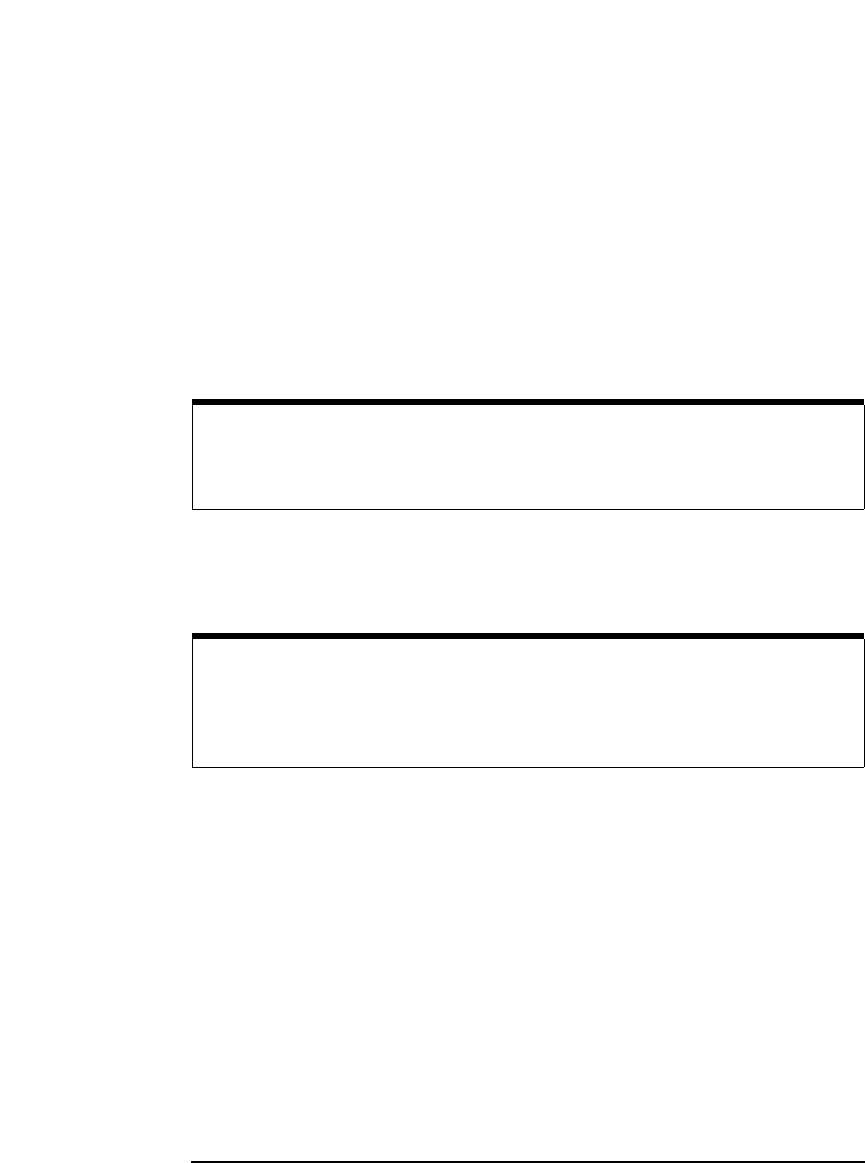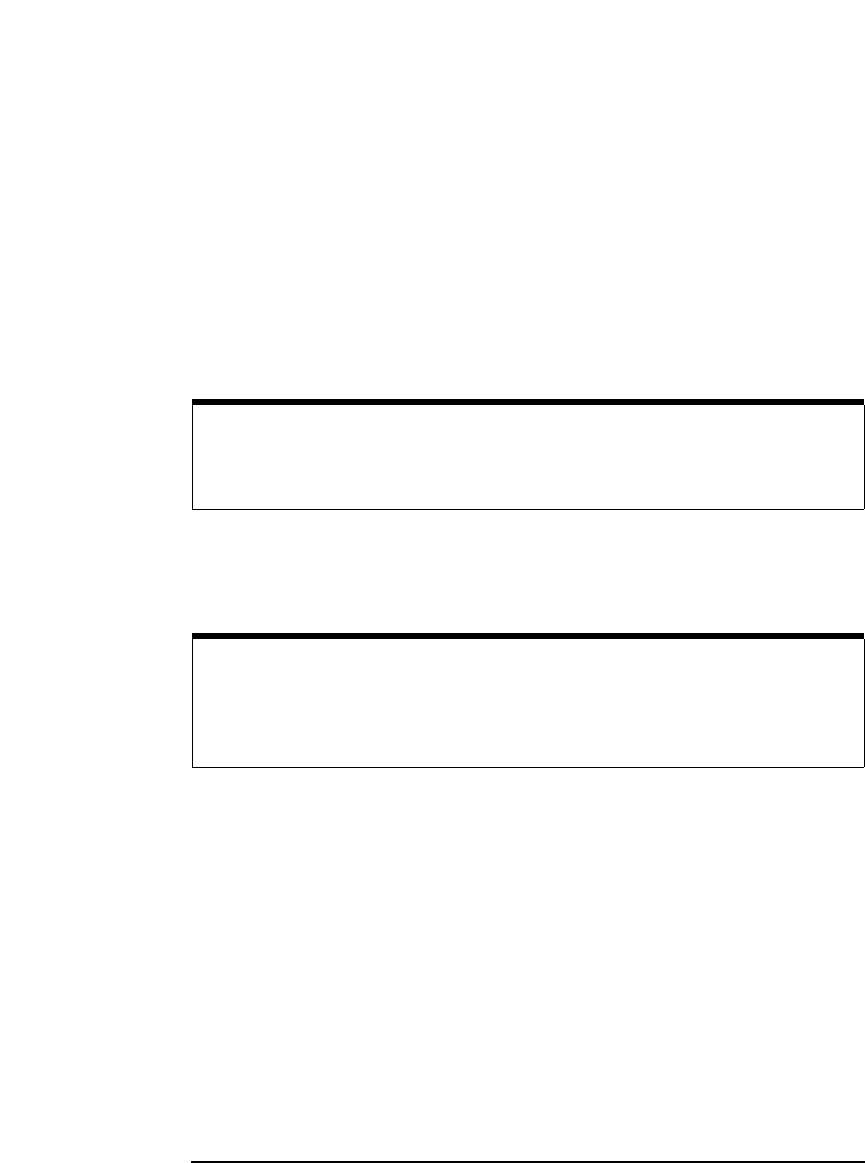
68 Chapter 4
Administration
Using the Telnet Utility
Exiting the Telnet Utility
To exit the Telnet utility, use these Telnet commands.
n If you want to exit without saving any changes (if any) you have
made to the configuration values, at the Telnet prompt (>) type
bye (or) exit (or) quit.
n If you want to save the changes you have made to the
configuration values via the Telnet utility, at the Telnet prompt
(>) type reboot.
n Reset the Gateway to the default configuration values and
reboot the Gateway, at the Telnet prompt (>), type factory-
reset.
Telnet Commands
Table 4-1 lists the Telnet commands you can use to administer the E2050
LAN/GPIB Gateway. Many Telnet commands are for configuration purposes
only. These commands have a colon (“:”) and italicized value parameter
after them (for example, allow: IP_address(es)).
You should use the Telnet configuration commands only if you are using the
Telnet configuration method to configure the Gateway. If, instead, you are
using the BOOTP or the BOOTP with TFTP configuration methods, follow
the procedures in Chapter 3.
You can see a summary of all the Telnet commands online by typing ? at
any time within the Telnet utility.
CAUTION
Any client operations in progress and client connections will be
terminated by the reboot command.
CAUTION
Any client operations in progress and client connections will be
terminated by the factory-reset command when it reboots the
Gateway.