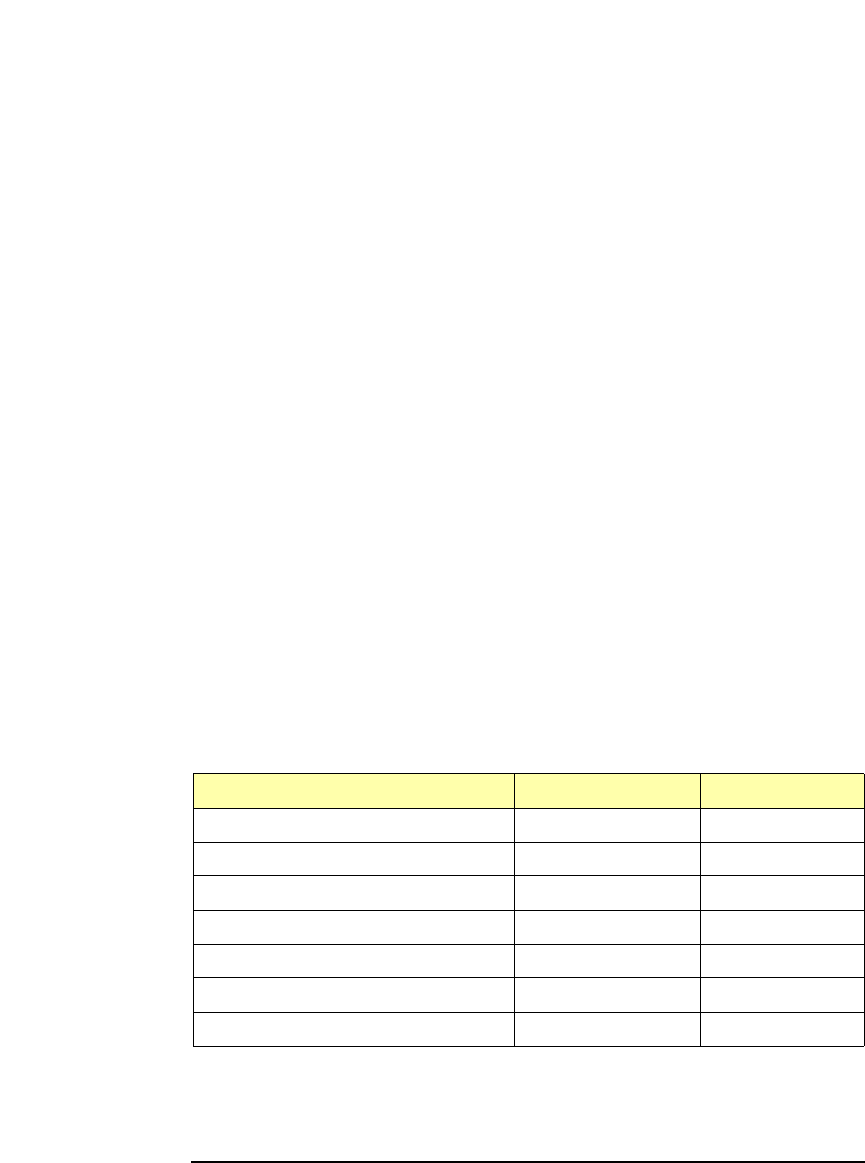
58 Chapter 3
Configuration
Configuration Methods
Using BOOTP with TFTP Configuration Method
(HP-UX)
To configure a LAN/GPIB Gateway on your network using BOOTP with
TFTP from an HP-UX client system:
1 Make sure that the Gateway is powered OFF. The AC power cord
from the power module must be disconnected from the power outlet
(wall outlet).
2 Determine which computer system is the BOOTP server on your
network. Then, log into the BOOTP server system as root.
3 Edit the /etc/bootptab configuration file. Add an entry to the file
for each LAN/GPIB Gateway on your network. (You only need to
specify the non-default values that you want.) The following
information will help you complete the entry correctly.
The following table lists the values you can configure. In the table,
BOOTP Tag is the tag that the BOOTP daemon (bootpd) searches
for in the /etc/bootptab file to service BOOTP requests. An
example BOOTP entry and tips are provided to help you complete
your BOOTP entry correctly.
For more information on the BOOTP tags, use the system man
command on bootpd. Also, see “Configuration Values” for more
information about each of the configuration values.
Configuration Value BOOTP Tag Default Value
Hostname hn E2050
Hardware Address ha None
IP Address ip 192.0.0.192
Default Subnet Gateway Address gw 0.0.0.0
Subnet Mask sm 0.0.0.0
Syslog Server Address lg 0.0.0.0
TFTP File T144 None


















