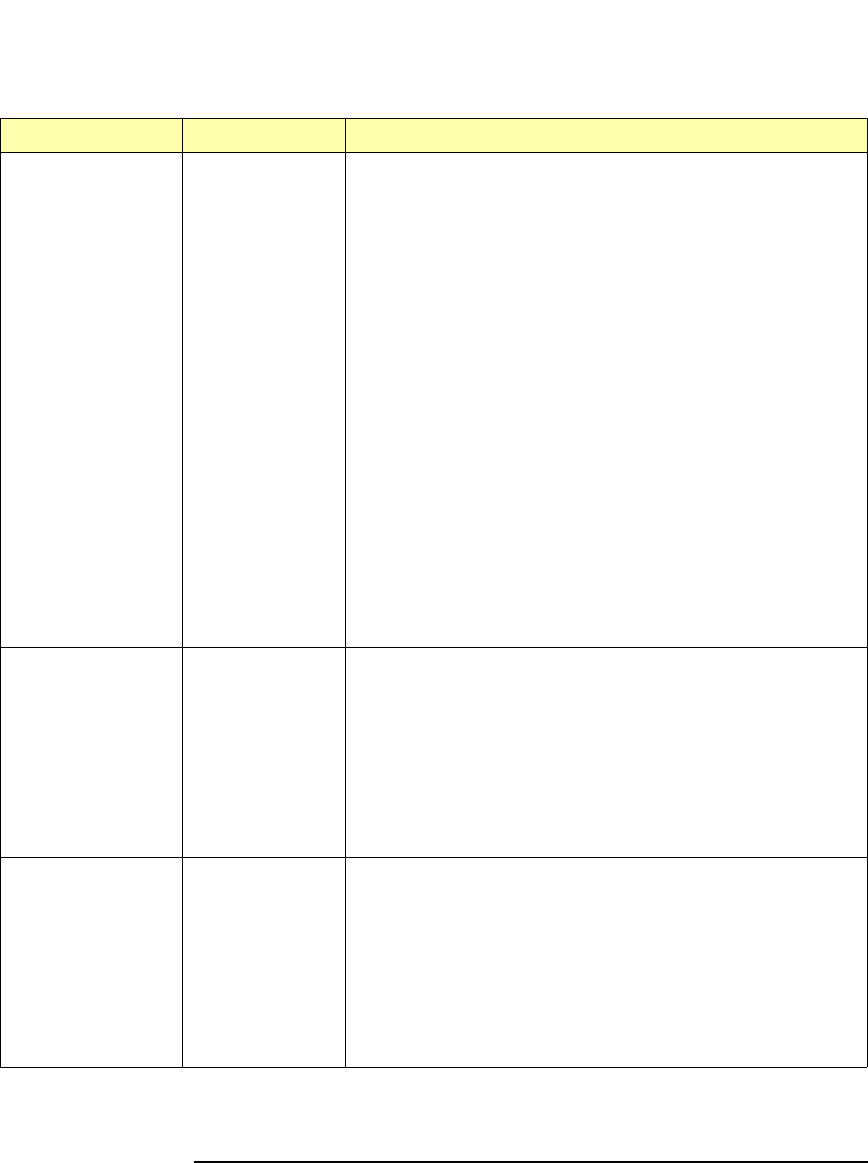
Chapter 3 39
Configuration
Setting Configuration Values
LAN Timeout 0 sec This value sets the LAN connect timeout in seconds. The
Gateway may use the TCP keepalive timer of the TCP/IP
protocol stack to determine if a client is still reachable. By
specifying this configuration value, the Gateway turns on the
keepalive timer when connecting to the client.
If after the specified amount of time there has been no activity
on the connection, the Gateway will send keepalive probes to
the client to determine if it is still alive. After a system specified
amount of time, the connection will be marked as down
(“dropped”), and the Gateway will release any resources which
were allocated to the associated client.
A value of 0 means no timeout is set. Thus, the Gateway will
wait forever and no keepalive probes are sent. If this value is
set, it is recommended that the largest value be used which still
meets the application’s need for unreachable client detection.
Smaller LAN timeout values will generate keepalive probes
(network traffic) more often than larger values in an otherwise
idle but healthy system, using more of the available network
bandwidth.
Subnet Mask 0.0.0.0 This value is used to enable the LAN/GPIB Gateway to
determine if an IP address is on the same local subnet as
the LAN/GPIB Gateway itself.
When an address is on a different subnet, all packets must be
sent to a subnet gateway. The subnet mask is sometimes not
needed with subnet gateways, which automatically know when
to forward packets between subnets. A value of 0.0.0.0 or
255.255.255.255 indicates no subnetting is to be done.
Syslog Server
Address
0.0.0.0 This value, which is only available on HP-UX (not on Windows
95/98/2000/Me/NT), is the IP address of the syslog server to
which you want the LAN/GPIB Gateway to send syslog
messages.
Syslog messages identify changes in the LAN/GPIB Gateway’s
status or error conditions that have occurred. A syslogd
daemon on the syslog server reads and forwards messages
to a log file.
Value Default Value Description


















