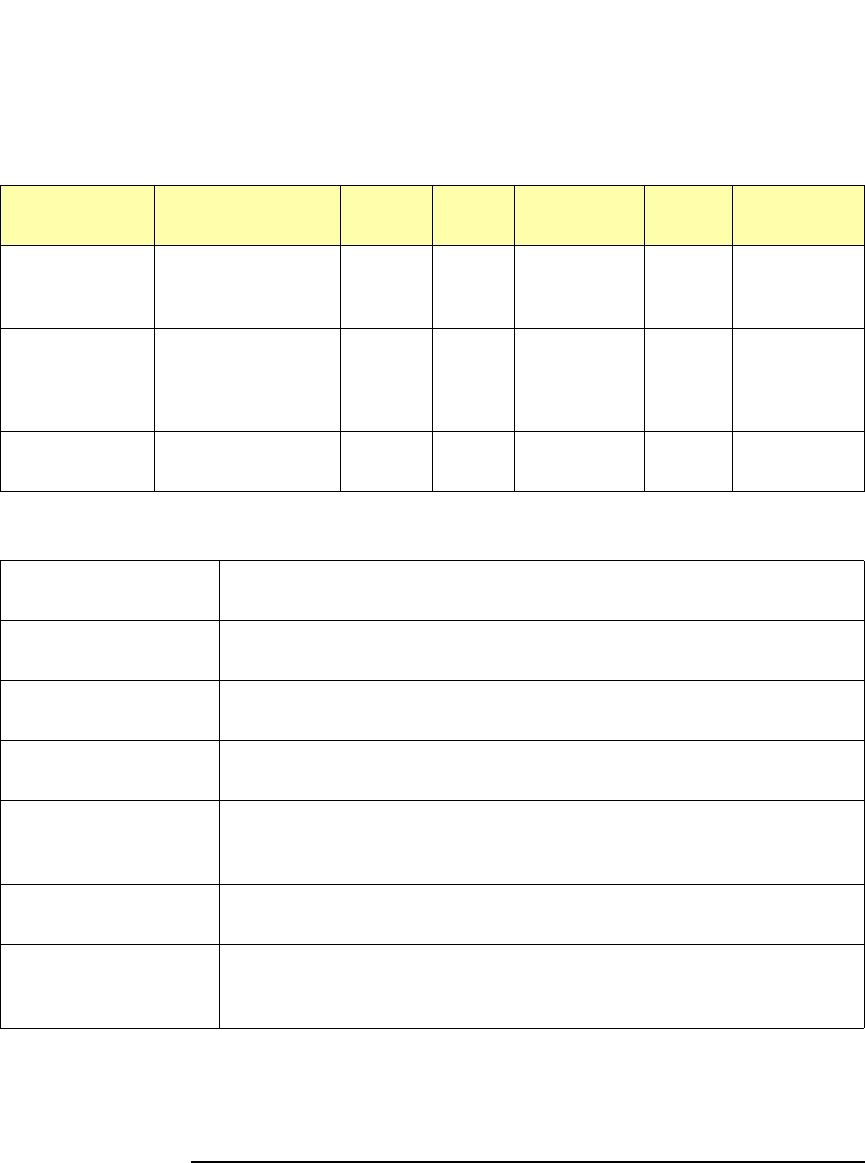
72 Chapter 4
Administration
Querying the Gateway
The following is an example status screen of clients connected to an E2050
LAN/GPIB Gateway.
The meaning of the various fields listed on the Telnet status screen are:
Server ID Client IP Addr Client
ID
Sess Operation Lock Device/Intf
0x2008f624 156.140.4.247 4139 117
5
66
WRITE
DEV
DEV
hpib,1
hpib,21
hpib
0x2008f40c 190.2.49.138 2759
8
21
3
14
129
LOCK
DEV
DEV
7,21
7,9,1
7,9,2
7,1
0x2008f1f4 156.140.4.249 739 36
8 READ
hpib,1
hpib,9,2
Server ID
A unique process identification (ID) number for the client connection
on this server (this E2050 LAN/GPIB Gateway).
Client IP Addr The IP address of the client computer system that is connected to this
server.
Client ID A unique identification (ID) number for the client computer system’s
process. (Always 0 for a Windows 95/98/Me/2000/NT client.)
Sess The unique session number of a client’s communication channel with a
device, which can be any number 1 through 256.
Operation The client’s I/O operation currently being performed on the associated
device or interface. A blank field indicates that no I/O operation is
currently executing.
Lock Indicates if the client has a lock on the associated device (DEV) or
interface (INTF). A blank field indicates no lock.
Device/Intf The GPIB device or interface on which the client is currently
performing, or will perform, its I/O operation. For SICL I/O operations,
this relates to the device or interface specified in the iopen statement.


















