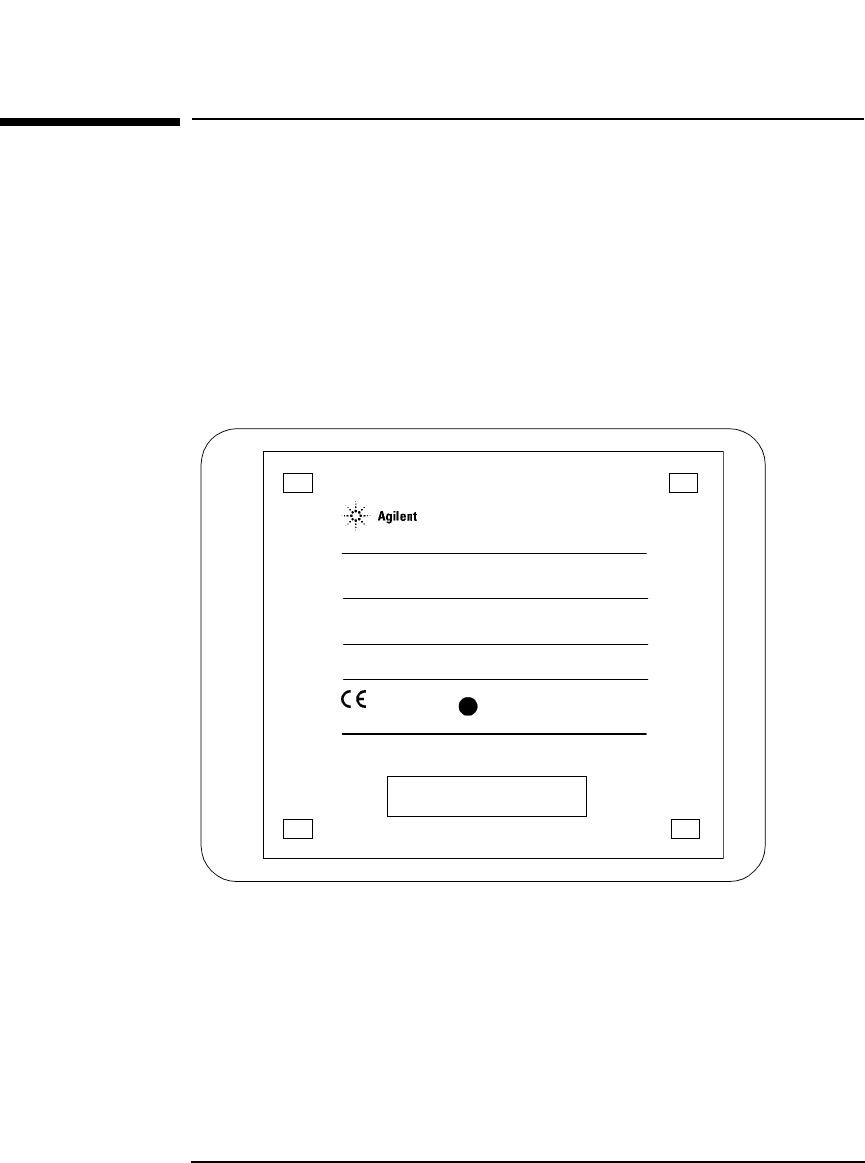
Chapter 2 27
Installation
Installing the Hardware
Installing the Hardware
This section shows how to install the LAN/GPIB Gateway hardware by
connecting it to the LAN, GPIB bus, and power module.
Step 1: Record LAN Hardware Address
First, find the hardware address of the LAN interface in the E2050
LAN/GPIB Gateway. Turn the Gateway over and look for the label on the
underside of the Gateway. The hardware address on the label will be similar
to 0800XXXXXX. Write down this address, as you may need it later to
configure the Gateway on the network.
Step 2: Configure the Network
n If you purchased the optional rack mount kit, follow that kit’s
documentation to assemble the rack and to install the Gateway
in the rack’s frame.
n Make sure the GPIB instrumentation you will connect to the
Gateway is working properly and is connected to the GPIB bus.
Finding the LAN Hardware Address (MAC)
CAUTION: Use only Agilent Technologies
specified AC - DC adaptor.
CAUTION:
No operator serviceable parts inside.
Refer servicing to qualified personnel.
POWER: Input: 5V DC, 6 watts
N279
ISM 1-A
Made in U.S.A. of domestic and foreign components
LAN HARDWARE ADDRESS
0800fffffef6


















