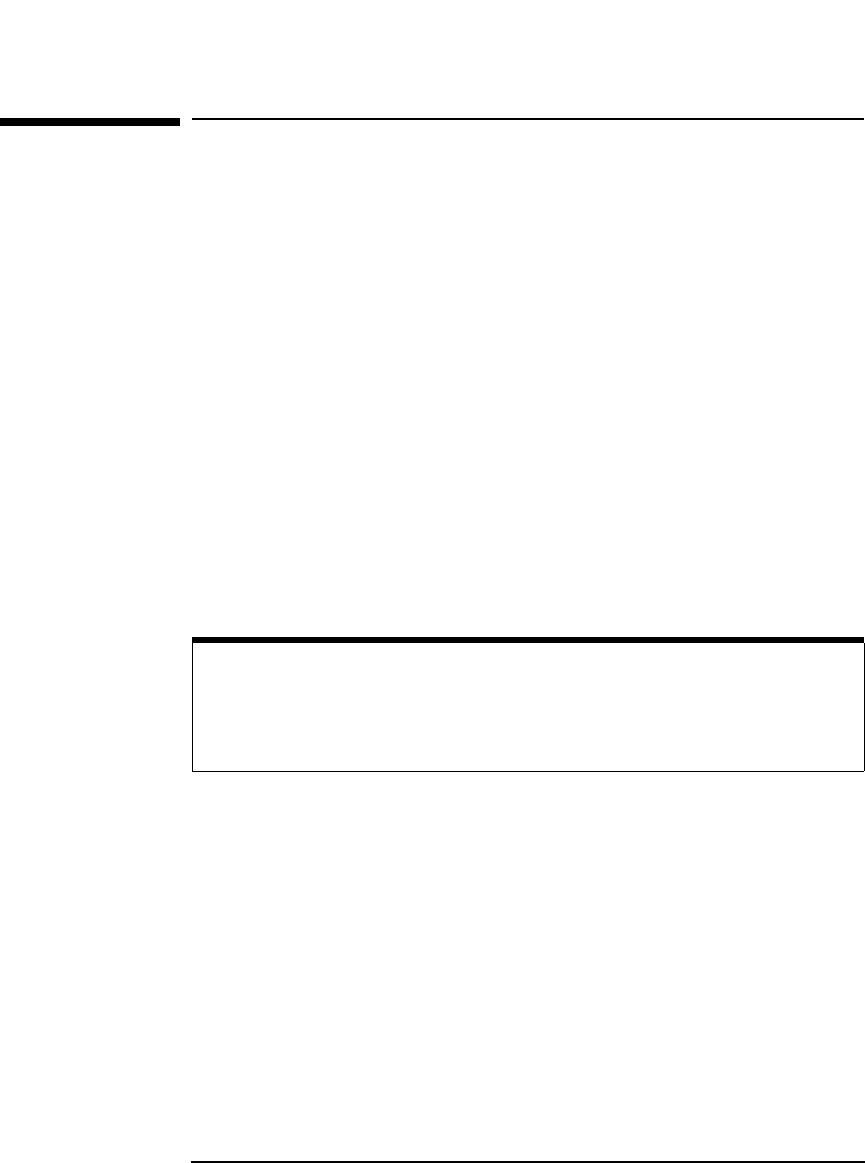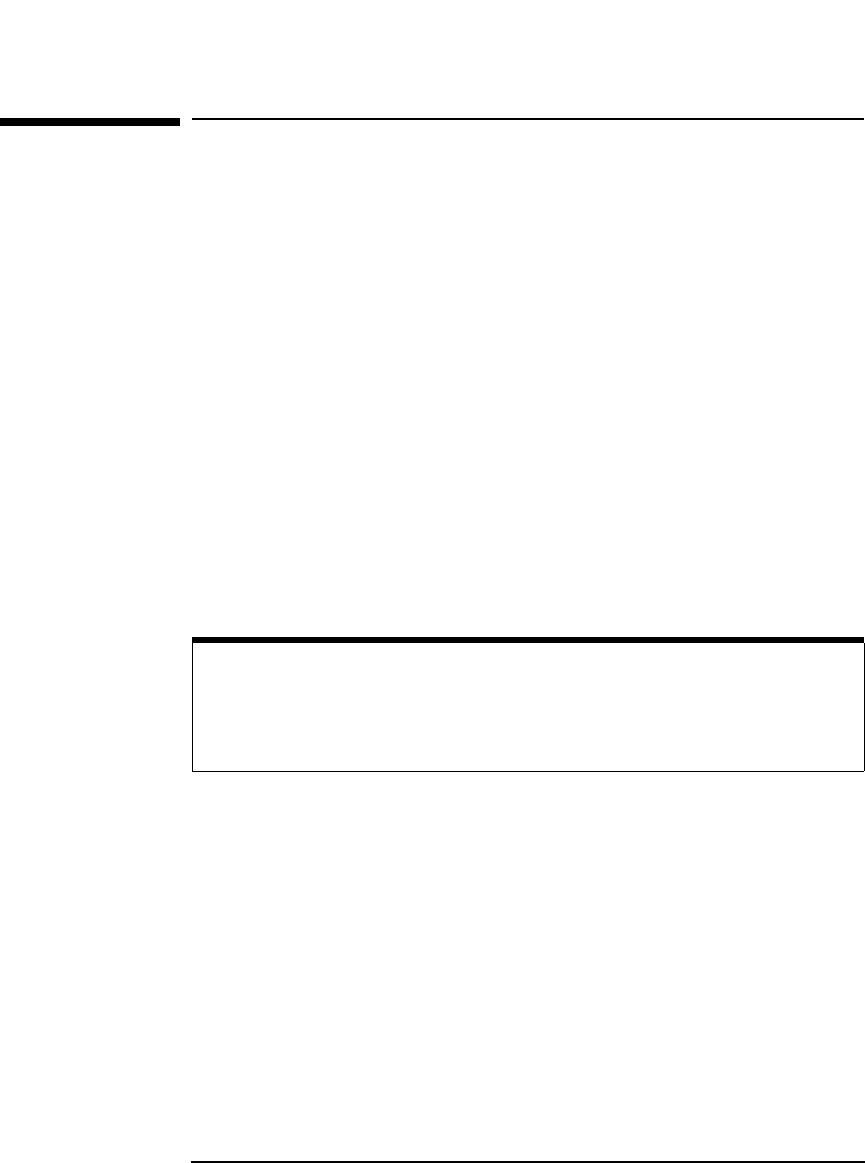
Chapter 5 85
Troubleshooting
Troubleshooting Network Configuration
Troubleshooting Network Configuration
This section provides guidelines to troubleshoot network configuration
problems, including:
n Verifying Network Connections
n Troubleshooting Network Configurations
Verifying Network Connections
Before attempting to communicate with the E2050 LAN/GPIB Gateway, you
may want to verify that the network connection and cabling are correct. Do
the following:
1 Verify proper connections and network terminations visually
(see Chapter 2 ).
2 Power on the LAN/GPIB Gateway and check for hardware failure
(red
Fault LED remains ON). The red Fault LED is illuminated briefly
at power-on to verify its operation.
3 Make sure network packets are being transmitted on the same local
subnet that is connected to the Gateway. The packets do not need
to be addressed to go to the Gateway. You could use the ping
command to generate network traffic.
4 If the
LAN Rx LED is flashing, the Gateway is reading packets being
sent over the local subnet. This means that you have a network
connection. The
LAN Conn LED and LAN Tx LED may be flashing
even if you do not have a connection to the network.
NOTE
If a hardware fault occurs during the power-on, hardware self-test, the
Fault LED is illuminated and remains illuminated. In this case, contact
Agilent. Service is required only if the Fault LED remains illuminated.