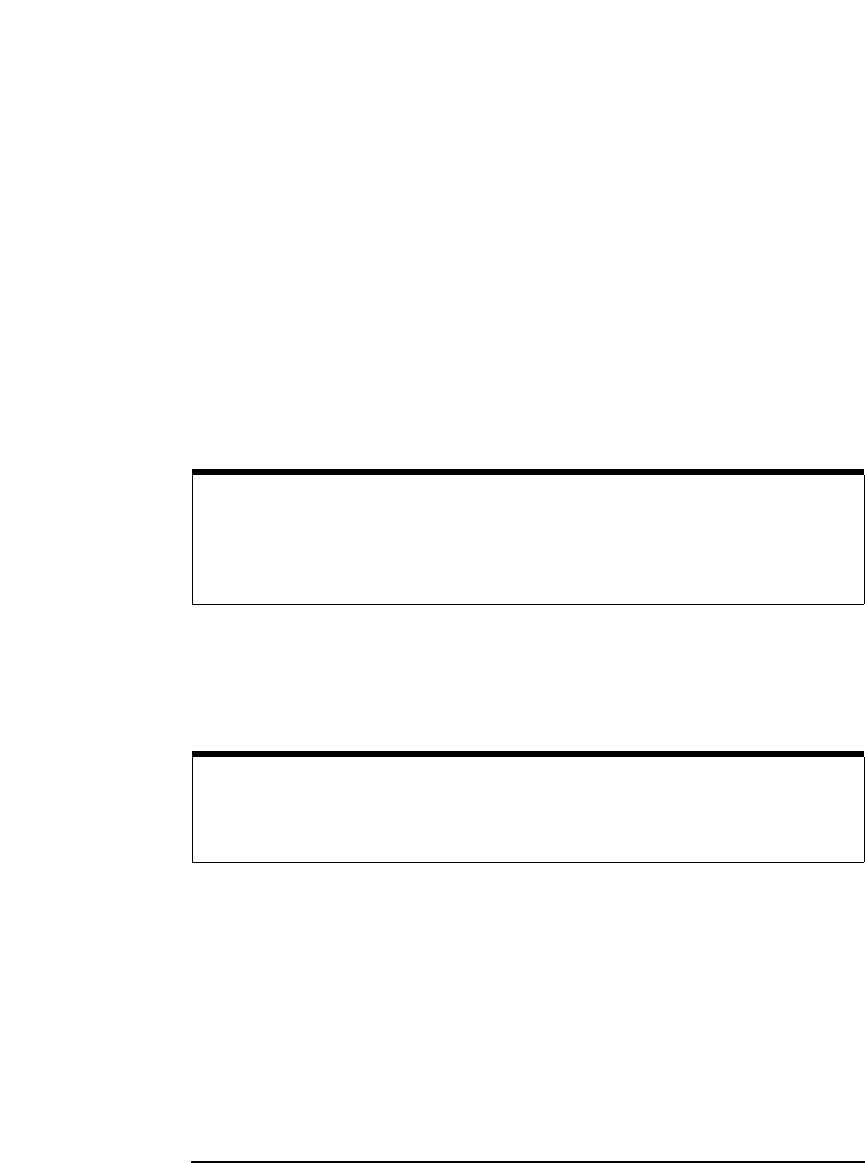
90 Chapter 5
Troubleshooting
Troubleshooting Gateway Configuration
4 If the Gateway is powered on, configured, but you do not know the
IP address:
n Press the Config Preset button on the back panel of the
LAN/GPIB Gateway. This forces the Gateway to temporarily
use the 192.0.0.192 default IP address without modifying
any other configuration values.
n Make sure the route table entry for the Gateway at its default IP
address is setup via the route command on the client system.
n Telnet to 192.0.0.192 and look at the setting of the bootp:
ON/OFF configuration value to determine the configuration
method used.
n Execute a Telnet reboot command. If no values were
changed, the Gateway will use the same configuration method
and have the same configuration values (IP address, etc.) as
previously set.
NOTE
If you are unable to make a Telnet connection using the default IP
address (192.0.0.192), try pressing the
Config Preset button again
and then Telnet to 192.0.0.192.
CAUTION
Any client operations in progress and client connections will be
terminated by the reboot command.


















