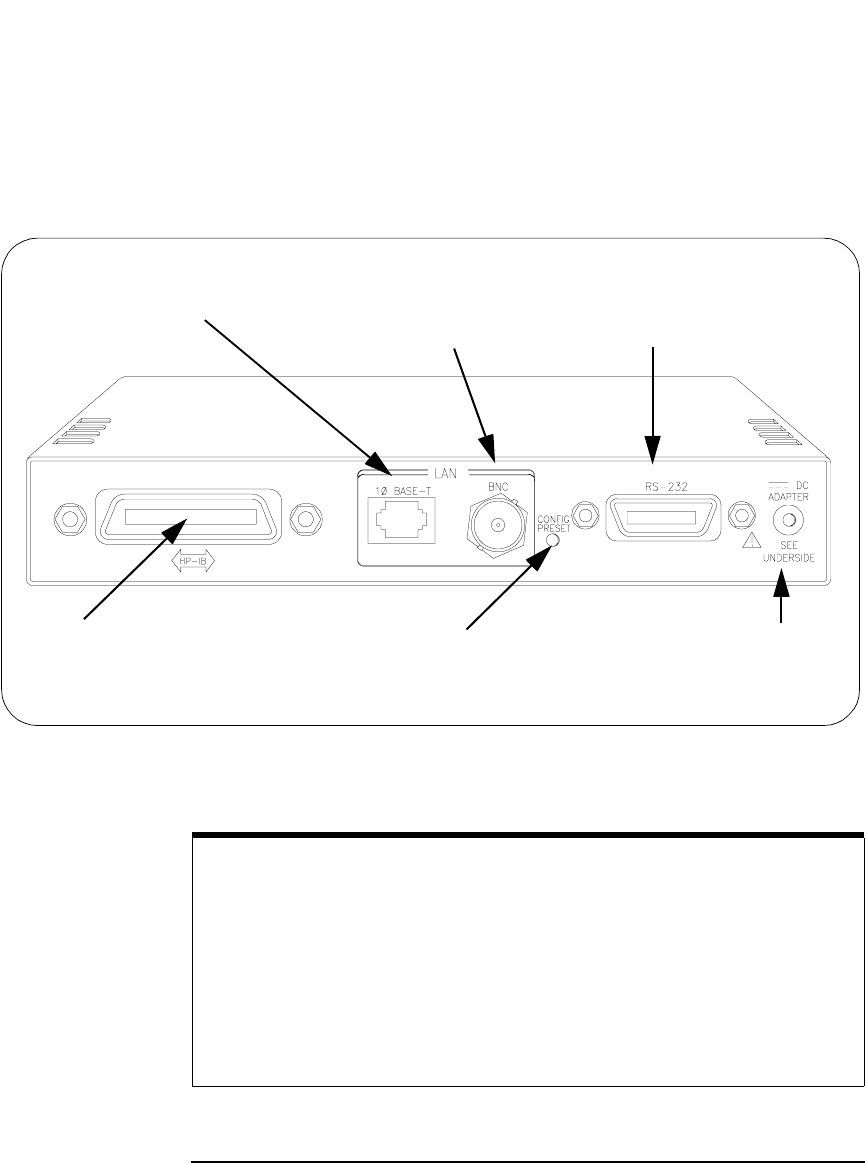
16 Chapter 1
Introduction
E2050 Hardware Description
E2050 LAN/GPIB Gateway Rear Panel
This figure shows the back panel features of the Gateway. Note that the
RS-232 interface is NOT supported for I/O application use..
E2050 LAN/GPIB Gateway Rear Panel
GPIB Connector
Config Preset button for resetting
the Gateway to its factory-set
default configuration values
Power input for the DC
cable from the AC/DC
Adapter (power module)
BNC connector for
10 Base2, thin coaxial
cable (ThinLAN)
NOTE
Converters are available that provide an Attachment Unit Interface (AUI)
connection (10 Base-T to DB15 AUI port) for ThickLAN or fiber optic
networks (for Ethernet/IEEE 802.3 protocol).
You will need to purchase both a converter and a Medium Attachment
Unit (MAU) to use the E2050 LAN/GPIB Gateway with ThickLAN or a
fiber optic network. Contact Agilent Technologies for information on these
and other networking products.
RJ-45 connector for 10 Base-T,
unshielded twisted-pair cable
(Ethertwist LAN)
RS-232 connector (the RS-232
interface is not supported for I/O
application use)


















