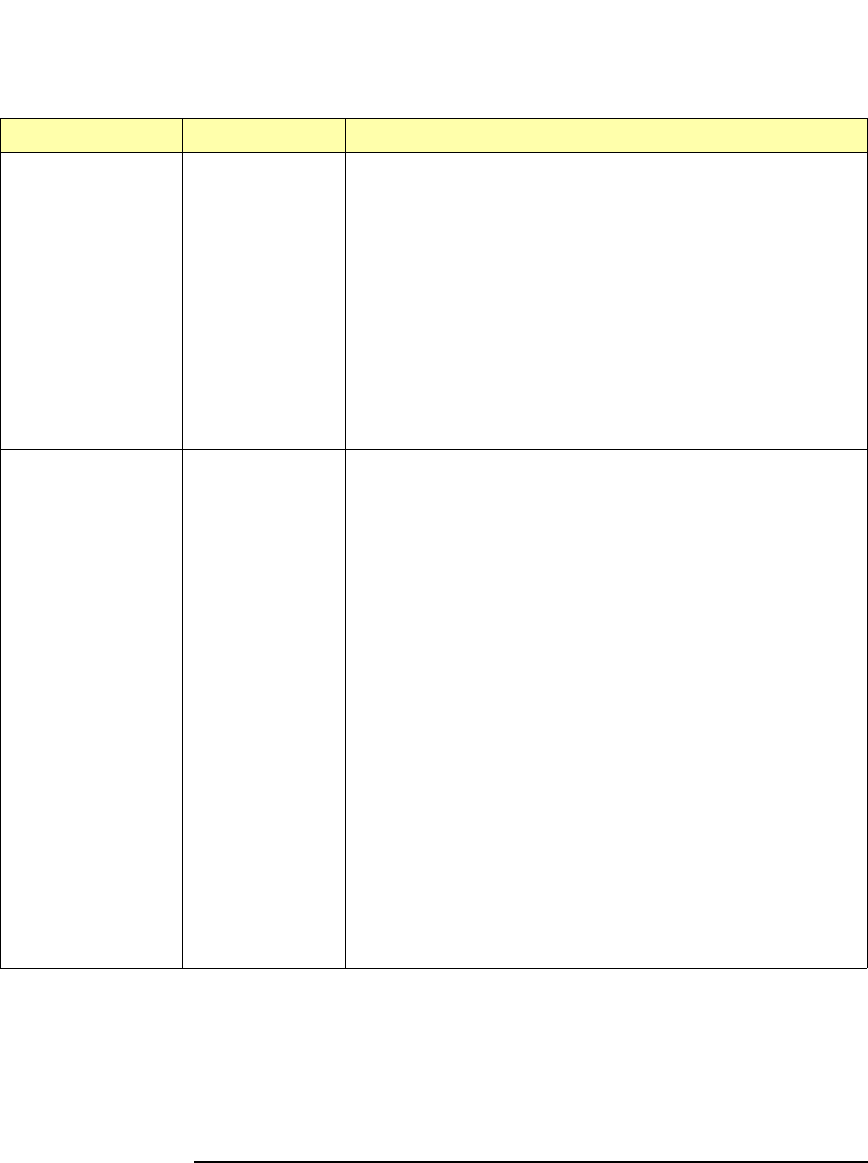
40 Chapter 3
Configuration
Setting Configuration Values
Syslog Server
Address (cont’d)
0.0.0.0 Typically, syslogd obtains its routing information from the /
etc/syslog.conf configuration file, which you can edit to
specify the log file to which you want syslog messages from the
LAN/GPIB Gateway routed. See syslogd(1M) for more
information on the syslogd daemon and the syslog.conf
file.
The syslog server’s IP address is represented in dotted
decimal notation. This is not a required configuration setting.
However, setting up a syslog server and log file is
recommended, as syslog messages are helpful in
administering the LAN/GPIB Gateway and troubleshooting
problems with the Gateway.
TFTP File N/A This value is the path to an optional, TFTP configuration file.
This value is only used with the BOOTP with TFTP
configuration of the LAN/GPIB Gateway.
The TFTP file contains additional configuration values,
including LAN timeout, I/O timeout, IP allow list, GPIB address,
GPIB interface name, and/or GPIB logical unit. The maximum
length of the path to the TFTP file is 33 characters. The TFTP
file name is usually designated with a .cfg extension.
There are two modes for running TFTP: one which uses the
TFTP home directory (the default mode) and one where a path
is specified on the TFTP command line (the command line is
normally set in the /etc/inetd.conf file on both HP-UX
Versions 9 and 10.01).
If no path is specified on the command line (the default mode),
a relative path from the home directory must be used. In this
case, the path to the TFTP configuration file is relative either
from the /usr/tftpdir directory on HP-UX Version 9 or
from the /home/tftpdir directory on HP-UX Version 10.01.
However, if a path is specified on the command line, the full
path to the TFTP configuration file must be used.
Value Default Value Description


















