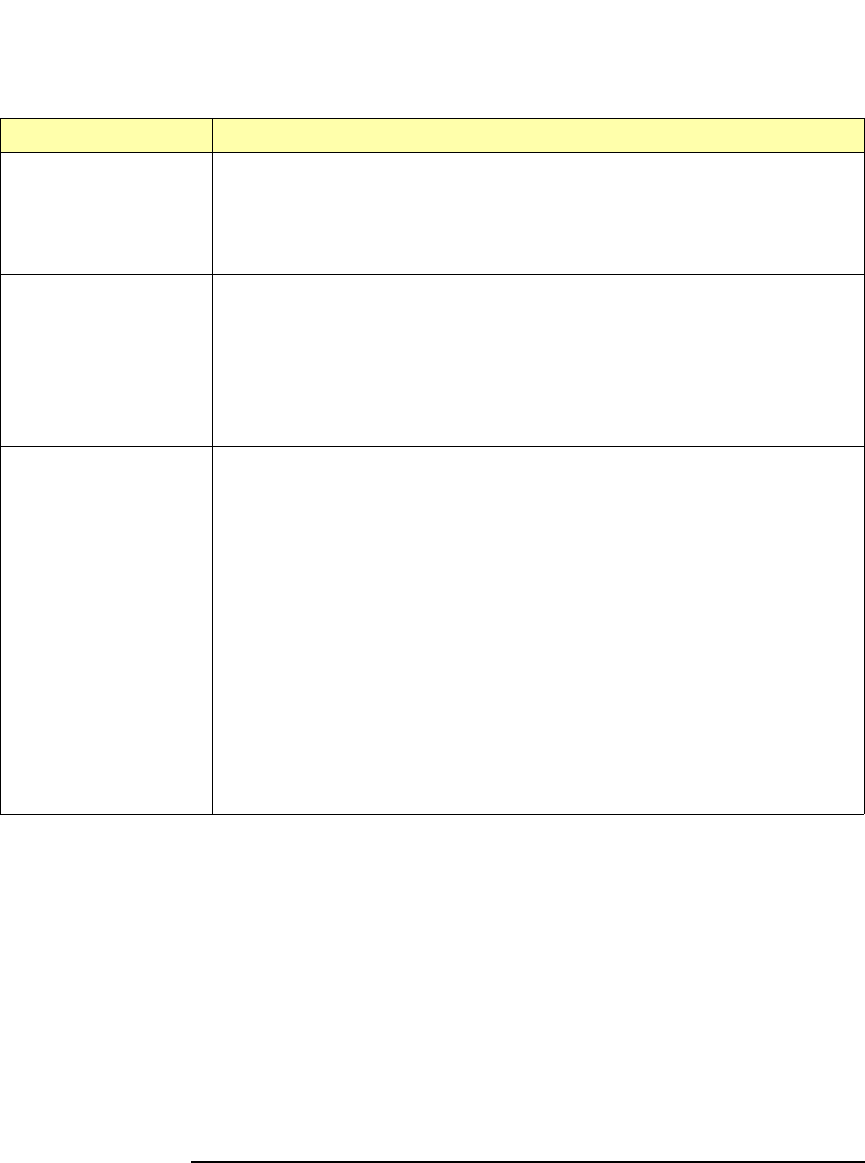
Chapter 5 97
Troubleshooting
Troubleshooting Client Connections
iopen fails
or I/O operation fails:
Out of resources
The Gateway was unable to open another session or perform the operation
because it is out of resources. Use the Telnet status command and look in
the syslog file for any error messages to determine the current Gateway
status. You may need to have a client terminate its connection or you may need
to reboot the Gateway to close all client connections to reclaim resources.
I/O operation fails:
No connection
The connection to the Gateway failed because:
n The network connection is down or the Gateway is down and a
TCP/IP network timeout occurred.
n The Gateway was powered off and then on or a Telnet reboot
command was executed, either of which terminates any open client
connections. Check the syslog file for reboot messages.
I/O operation fails:
Timeout
There are several possible causes:
n The client may be attempting a transaction to a non-existent or powered-
off device. Check the address used, as well as the status of the device.
n The network connection or Gateway has gone down since the previous
I/O operation.
n The I/O timeout specified is not long enough for the transaction to
complete. You may need to verify that the Gateway I/O timeout
configuration value is long enough if the client specified a timeout
value of infinity.
n The Gateway is busy performing an I/O operation for another client or
another client has the device/interface locked. Use the Telnet status
command to determine if another client is currently executing an
operation or if the required device/interface is locked. See “Gateway
appears to be hung” for more information.
Message Description


















