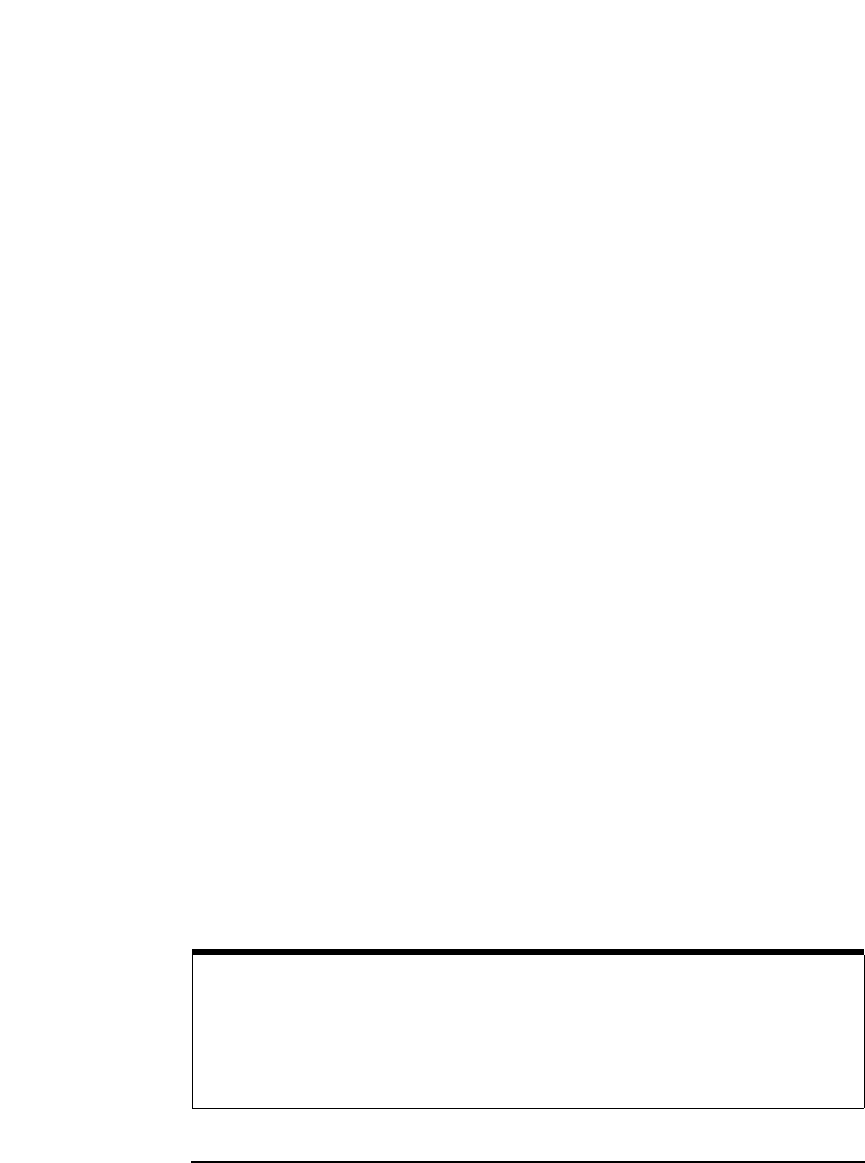
Chapter 3 45
Configuration
Configuration Methods
Using Telnet Configuration Method (Windows)
To configure the LAN/GPIB Gateway on your network using the Telnet
configuration method from a Windows 95/98/2000/Me/NT client system:
1 Power-on the Gateway by plugging the AC power cord from the
power module into a power outlet (wall outlet).
2 Once the Gateway is powered on, press the
Config Preset button
on the back panel of the Gateway. This causes the Gateway to
temporarily use its default IP address, 192.0.0.192. The
LAN
Conn
(LAN Connect) LED on the front panel of the Gateway will
flash slowly, showing that the default IP address is now in use.
3 If not already running, start Windows 95/98/Me or Windows
2000/NT on the client computer system (the Windows PC).
4 From the Windows 95/98/Me task bar at the bottom of the screen,
select Start | Programs | MS-DOS Prompt. The MS-DOS window
opens. Or, from the Windows 2000/NT Program Manager, select
Main. Then select MS-DOS Prompt. The MS-DOS window opens.
5 At the > prompt in the MS-DOS window, type:
route add 192.0.0.192 your_system_name Enter
This sets up a route table entry on your client system for the
Gateway at its default IP address.
6 At the > prompt in the MS-DOS window, type:
telnet 192.0.0.192
Enter
This connects you to the Gateway at its temporary (default) IP
address and the Telnet window opens.
NOTE
If you are unable to make a Telnet connection using the default IP
address (192.0.0.192), try pressing the
Config Preset button again and
then try the telnet command (Step 6). If you are still unsuccessful, see
Chapter 5.


















