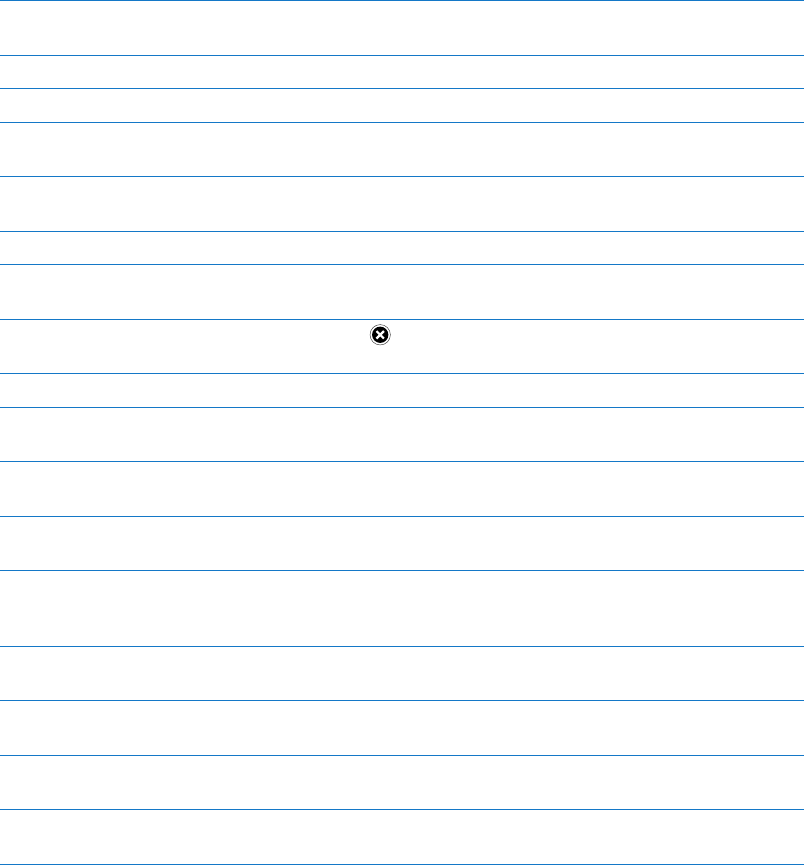
You can set the following restrictions:
Safari Safari is disabled and its icon is removed from the Home screen. You cannot use Safari to browse
the web or access web clips.
YouTube YouTube is disabled and its icon is removed from the Home screen.
Camera Camera is disabled and its icon is removed from the Home screen. You cannot take photos.
FaceTime You cannot make or receive FaceTime video calls. The FaceTime icon is removed from the
Home screen.
iTunes The iTunes Store is disabled and its icon is removed from the Home screen. You cannot preview,
purchase, or download content.
Ping You cannot access Ping or any of its features.
Installing Apps The App Store is disabled and its icon is removed from the Home screen. You cannot install apps
on iPad.
Deleting Apps You cannot delete apps from iPad.
doesn’t appear on app icons when you’re customizing the
Home screen.
Dictation You cannot use text dictation.
Explicit
Language
iPad attempts to replace explicit dictated words with asterisks.
Location Turn Location Services o for individual apps. You can also lock Location Services so that
changes to the settings can’t be made, including authorizing additional apps to use the services.
Accounts The current Mail, Contacts, Calendar settings are locked and you cannot add, modify, or
delete accounts.
Set content
restrictions
Tap Ratings For, then select a country from the list. You can then set restrictions using a country’s
ratings system for music, podcasts, movies, TV shows, and apps. Content that doesn’t meet the
rating you select won’t appear on iPad.
In-app
Purchases
Turn o In-App Purchases. When enabled, this feature allows you to purchase additional content
or functionality within apps downloaded from the App Store.
Require
Password
Requires you to enter your Apple ID for in-app purchases after the time period you specify.
Multiplayer
Games
When Multiplayer Games is turned o, you can’t request a match, send or receive invitations to
play games, or add friends in Game Center.
Adding Friends When Adding Friends is o, you can’t make or receive friend requests in Game Center. If
Multiplayer Games is turned on, you can continue to play with existing friends.
Side Switch
You can use the Side Switch to lock screen orientation or to silence notications and sound eects.
Lock the screen in portrait or landscape orientation: Go to Settings > General > “Use the Side
Switch to…,” then tap Lock Rotation.
Mute notications and other sound eects: Go to Settings > General > “Use the Side Switch
to…,” then tap Mute.
The Side Switch doesn’t mute audio or video playback. Use the volume buttons on the side to
silence these sounds.
Multitasking Gestures
Multitasking gestures let you quickly switch between apps, reveal the multitasking bar, and go the
Home screen. See “Using multitasking gestures” on page 16.
12 7
Chapter 25 Settings


















