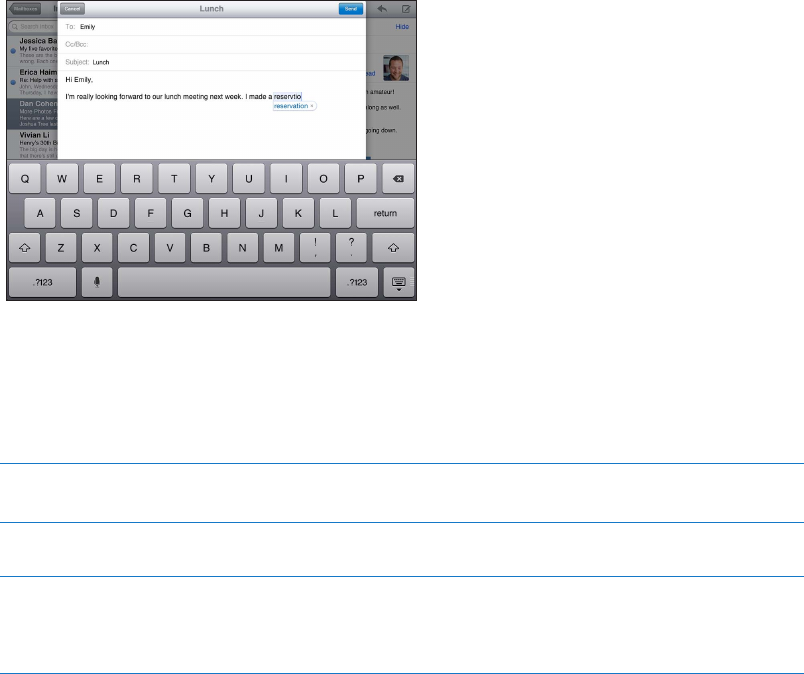
Auto-correction and spell checking
For many languages, iPad automatically corrects misspellings or makes suggestions as you type.
When iPad suggests a word, you can accept the suggestion without interrupting your typing.
Accept the suggestion: Type a space, punctuation mark, or return character.
Reject a suggestion: Finish typing the word as you want it, then tap the “x” next to the suggestion.
Each time you reject a suggestion for the same word, iPad becomes more likely to accept the word.
iPad may also underline words you’ve already typed that might be misspelled.
Replace a misspelled word Tap the word, then tap one of the alternate spellings.
If the word you want doesn’t appear, just retype it.
Turn auto-correction or
spell checking on or o
Go to Settings > General > Keyboard.
Add a word to the
keyboard dictionary
Go to Settings > General > Keyboard. Tap Add New Shortcut. Enter the
word in the Phrase eld, but leave the Shortcut eld blank. This adds
the word to the keyboard dictionary and it won’t be identied as being
misspelled when you type it.
Shortcuts
Shortcuts lets you type just a few characters instead of a longer word or phrase. The expanded text
appears whenever you type the shortcut. For example, the shortcut “omw” expands to “On my way!”
Create a shortcut: Go to Settings > General > Keyboard, then tap Add New Shortcut.
To add a word or phrase to the keyboard dictionary so that iPad doesn’t try to correct or replace it,
leave the Shortcut eld blank.
Edit a shortcut: Go to Settings > General > Keyboard, then tap the shortcut.
Using an Apple Wireless Keyboard
In addition to the onscreen keyboard, you can also use an Apple Wireless Keyboard with iPad.
The Apple Wireless Keyboard connects using Bluetooth, so you must pair the keyboard with iPad.
See “Pairing Bluetooth devices” on page 37.
Once the keyboard is paired with iPad, it connects whenever the keyboard is within range (up to
33 feet or 10 meters). You can tell that the keyboard is connected if the onscreen keyboard doesn’t
appear when you tap in a text eld.
Switch the language when using a hardware keyboard: Hold down the Command key and tap
the space bar to display a list of available languages. Tap the space bar again to choose a language.
31
Chapter 3 Basics


















