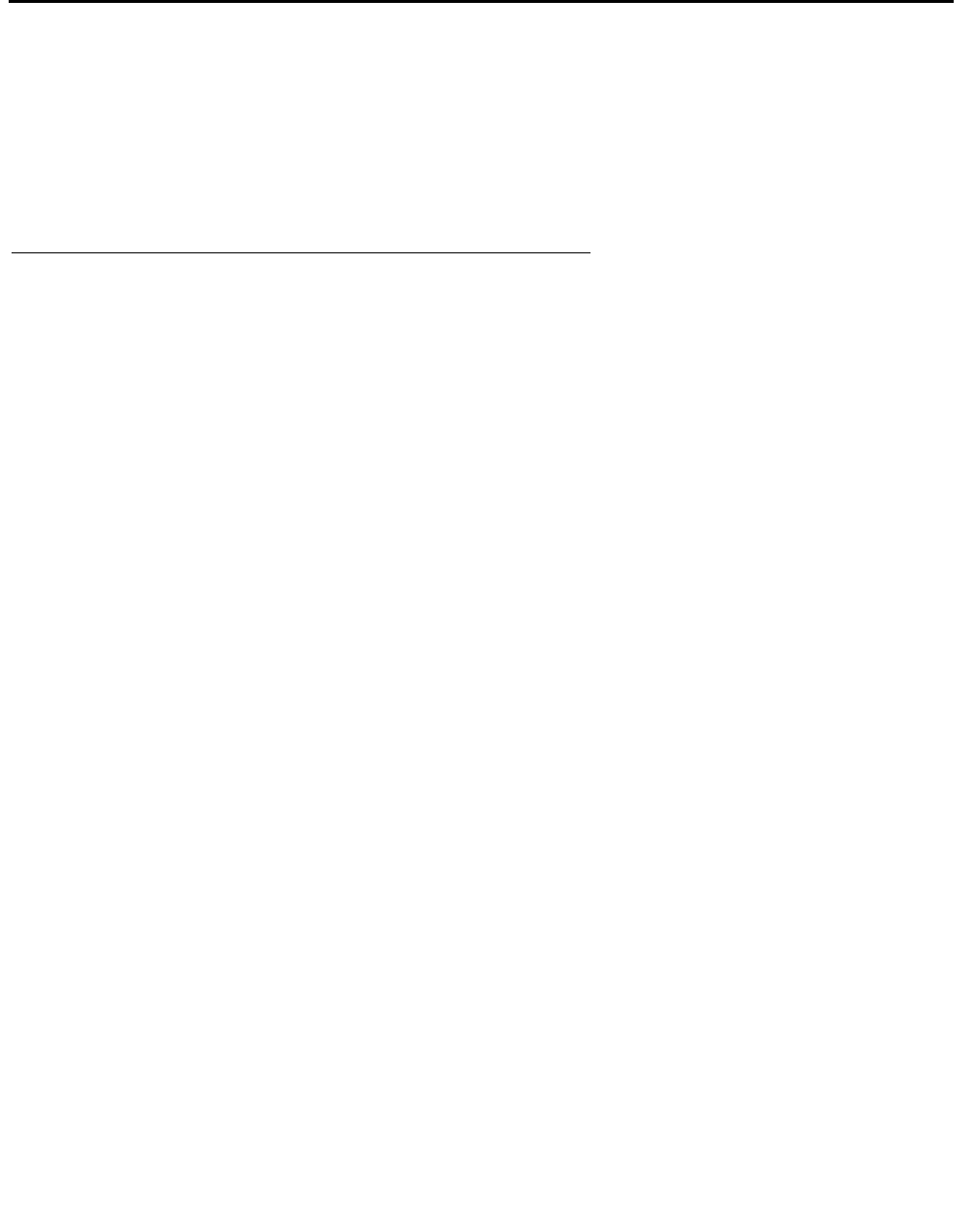
Managing Video on Your Network
Issue 3 January 2008 9
Managing Video on Your Network
Before configuring video endpoints, you should determine how you want to manage video on
your network. To control how your bandwidth is used, you must:
1. Determine whether you want to provide some endpoints with video whenever possible.
2. Set up your bandwidth pools.
Classifying Video Users
You can identify two types of video stations: priority video stations and normal video stations.
Priority stations have an increased likelihood of receiving bandwidth and may also be allocated
a larger maximum bandwidth per call. By having a larger maximum bandwidth per call, priority
video stations may receive better quality and more reliable video during calls. Priority video
stations will have an increased likelihood of having video on outgoing calls they make. However,
they might not receive video on incoming calls they receive from “non-priority” stations due to
the following conditions:
● No bandwidth is available.
● No “normal” bandwidth is available even though priority bandwidth is available. Since the
call is made by a normal (non-priority) video station, this station would not have access to
the priority bandwidth.
These non-priority stations are referred to as “normal” stations. Normal video stations may or
may not get video, depending on the available bandwidth.


















