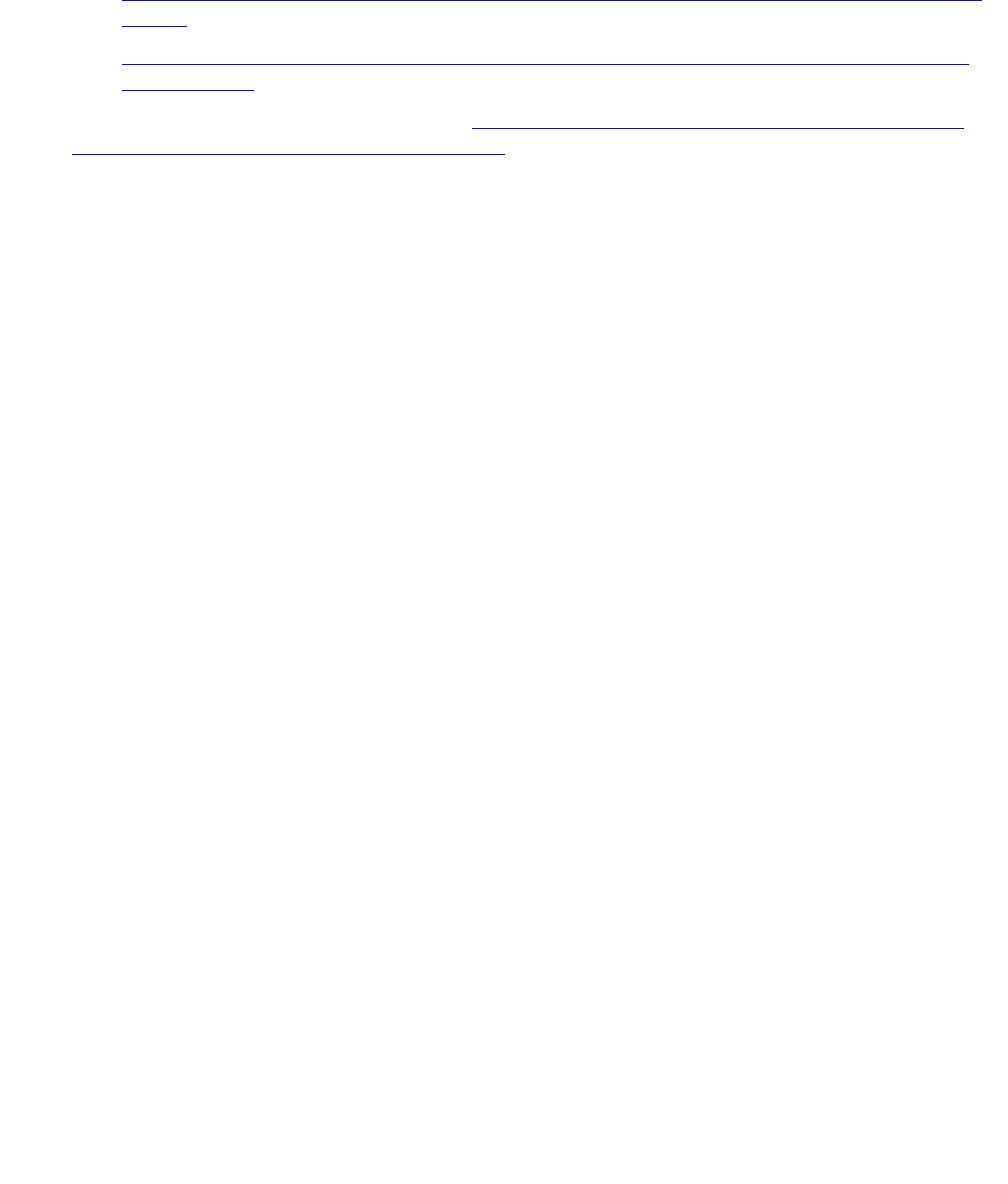
Setting Up Video Endpoints
92 Avaya Video Telephony Solution Networking Guide
Procedure 2: Configure the Polycom RMX for Use with an Avaya Server
Perform the procedures in the appropriate section to configure the Polycom MGC system:
1. Configure a Polycom MGC-25 Video Conferencing Bridge Platform for an Avaya S8300
Server on page 78.
2. Configure Polycom MGC Video Conferencing Bridge Platforms with Avaya S8500 and
S87xx Server on page 82.
After performing these procedures, go to Procedure 3: Determine the Maximum Number of
Ad-hoc Video Conferencing Ports Supported on page 92.
Procedure 3: Determine the Maximum Number of Ad-hoc Video
Conferencing Ports Supported
To determine the maximum number of Ad-hoc video conferencing ports your voice system
supports:
1. Use the display system-parameters customer-options command to access the Optional
Features form.
2. On page 2 of the form, verify Maximum Administered Ad-hoc Video Conferencing
Ports. The maximum number of Ad-hoc video conferencing ports allowed is the number of
video ports available for Ad-hoc use on the MCU(s). For example, if you have three MCUs,
and each MCU has 16 ports available for Ad-hoc use, the maximum number of Ad-hoc
video conferencing ports allowed is 48. This is a license count that Avaya provides based
on your stated needs. Licensing and administration are two different decisions on port
counts.


















