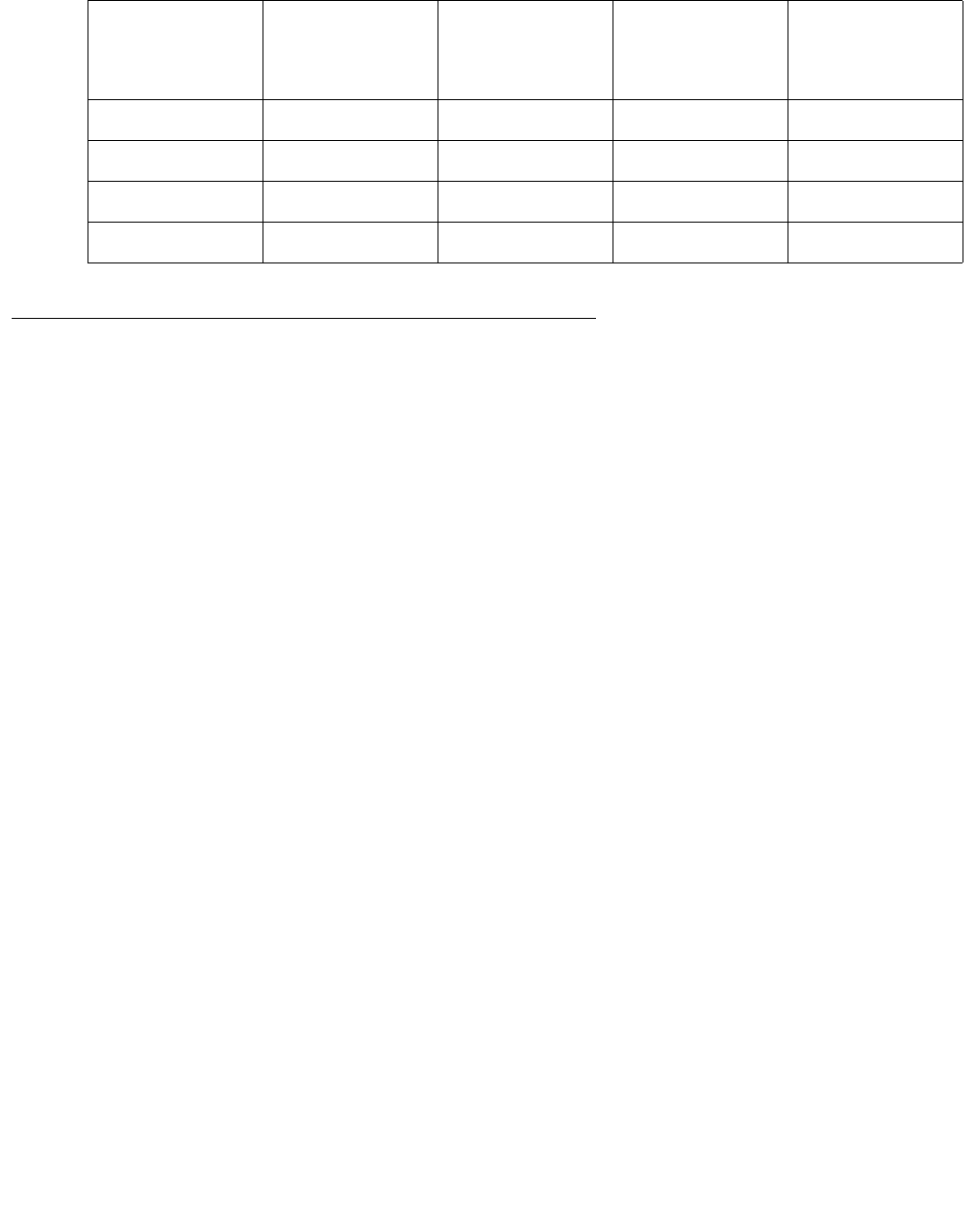
Configure an Avaya Meeting Exchange 5.0.1 S6800 Bridge
Issue 3 January 2008 97
Table 11: Video Capacity
Configuration Procedures
To configure an Avaya Meeting Exchange 5.0.1 S6800 bridge with an Avaya Communication
Manager system, you must perform the following steps:
1. Verify the licensing on the Avaya Communication Manager system.
2. Configure IP network regions for the Meeting Exchange system.
3. Add an entry in the IP node names for the Meeting Exchange system.
4. Add a signaling group for the Meeting Exchange system.
5. Add a SIP trunk group for the Meeting Exchange system.
6. Configure the Avaya Meeting Exchange 5.0.1 S6800 bridge.
7. Configure the Radisys CMS 6000 for Avaya Meeting Exchange 5.0.1 S6800 bridge.
8. Configure Avaya Communication Manager Video Bridge (Ad-hoc conferencing only).
9. Configure Avaya Communication Manager to use SES for Avaya Meeting Exchange.
Total Bit Rate Picture SIze
(MPI)
Audio Codec # Ports per
MPC
Resource
Allocation for
Video (%)
768 Kbit/s CIF:1 G.711 45 91
384 Kbit/s CIF:2 G.711 90 75
128 Kbit/s QCIF:4 G.711 250 75


















