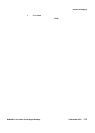NN44400-114 Contact Center Agent Desktop 2 December 2010 117
Agent Statistics
Avaya Aura™ Agent Desktop displays live skillset related statistics. Agents can
display assigned skillset statistics in pie chart or bar chart format. Supervisors
can display statistics for all skillsets.
Agent Desktop Statistics are generated by accessing the Contact Center Web
Statistics (CCWS) on the Contact Center Manager Server (CCMS). This is a
licensed feature.
The main Statistics tab parts are:
• Control: Used to select charts types
• Skillsets: Used to display and select skillsets
• Charts: Used to display charts
Control
• Refresh: reloads and resets the skillsets list in the skillset area.
• Sort: Alphabetical sort of skillset icons. Due to contact type prefixes on the
skillsets names the skillsets are also sorted by contact type.
• Pie/Bar: Dynamically changes between pie and bar charts in the chart
display area.
• Agents: Select agent related statistics
• Contacts: Select skillset related statistics
• Alerts: Activate or de-activate the Outlook style alerts if skillsets Service
Level falls below the threshold defined Contact Center Manager
Administration.
Skillsets
Displays a skillset icon for each available or assigned skillset. Supervisors in a
multimedia environment see all skillsets. Selecting a skillset icon updates the
chart with the latest statistics for that skillset.
The percentage figures on the skillset icons represent the current Service Level
for the skillset. The icons change to red if the current Service Level fails below
the CCMA-defined threshold.
Charts
The chart area displays a pie or bar chart.
This chapter describes how to use the Statistics tab.