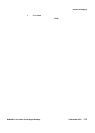NN44400-114 Contact Center Agent Desktop 2 December 2010 129
Customer and contact details
Closing contacts (supervisors only)
Supervisors can close contacts, if they want to remove a single contact or a
group of contacts, by changing the contact status from Open to Closed.
You must enter a reason for closing contacts.
Prerequisites
• Ensure that you are a supervisor.
• Ensure that no agent is currently working on any contact that you want to
close.
Procedure steps
Step Action
1 Select the contact to close or select multiple contacts by pressing the Ctrl key
while you click each contact.
Selected contacts are highlighted blue.
2 Right-click and select Close All.
3 In the Close Contact Details window, type the reason for closing the selected
contacts.
4 Click Close.
--End--