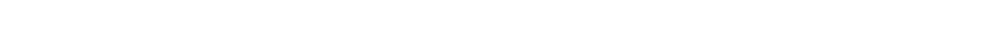
NN44400-114 Contact Center Agent Desktop 2 December 2010 63
Predictive Outbound
2 Choose one of the following actions:
• Select one of the customer phone numbers that appears in the Preview
Contact dialog box, and click Dial to call the customer.
• Click Cancel to cancel the contact.
• Respond to the call when the Preview time period expires and the system
automatically presents the call to you.
If you or the system dials the customer, your agent status is Talking. If you
Cancel the contact, your agent status is Ready.
--End--


















