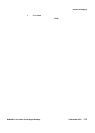NN44400-114 Contact Center Agent Desktop 2 December 2010 125
Customer and contact details
1 On the Agent Desktop window, click Customer Details.
2 In the Custom Fields section, click the Intrinsics tab.
3 Right-click the required CCT intrinsic.
4 Click Copy.
--End--
Viewing the Auto Launch Application
You can view the Auto Launch Application to identify which default application
starts after you accept a voice contact.
Prerequisites
• You must accept a voice contact.
Procedure steps
Step Action
1 On the Agent Desktop, click Customer Details.
2 In the Custom Fields section, click the Intrinsics tab.
In the Auto Launch Application section, the default application appears with
a check mark.
--End--
Running a CCT intrinsic-associated application
If you need an application to manage a voice contact, run a CCT
intrinsic-associated application.
Prerequisites
• You must accept a voice contact.
Procedure steps
Step Action
1 On the Agent Desktop window, click Customer Details.
2 In the Custom Fields section, click the Intrinsics tab.
3 Right-click the required CCT intrinsic value.
4 Select the required application.