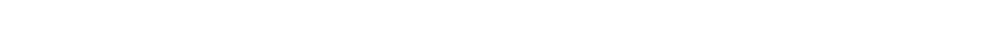
Outbound calls and callbacks
40 NN44400-114 Contact Center Agent Desktop 2 December 2010
• Placing an outbound call (page 41)
• Using a script (page 42)
• Recording the result (page 42)
• Ending the call (page 43)
• Scheduling a callback (page 43)
• Calling the customer (page 44)
Accepting an outbound contact
Use the Agent Desktop interface to accept and handle outbound campaigns one
call at a time.
Your outbound administrator can configure the outbound calls to be made
immediately after you accept a call, specify a number of seconds before the call
is placed, or enable the agent to make the call.
By using the Contact Center Manager Administration, an administrator can
configure the Agent Desktop to give visual and audible alerts when a contact is
presented. For more information about these features, see Avaya Aura™
Contact Center Server Administration (NN44400-610).
Prerequisites
• Ensure that you are in Ready state.
• Ensure that you have a skillset to handle outbound contacts.
Procedure steps
Step Action
1 On the Agent Desktop work item, click Accept.
When you accept an incoming contact, you connect to the customer. The
Agent Desktop expands to show the customer details and the defined script for
the call, the call is dialed according to the settings in the outbound campaign,
and the call timer appears on the status bar.
--End--


















