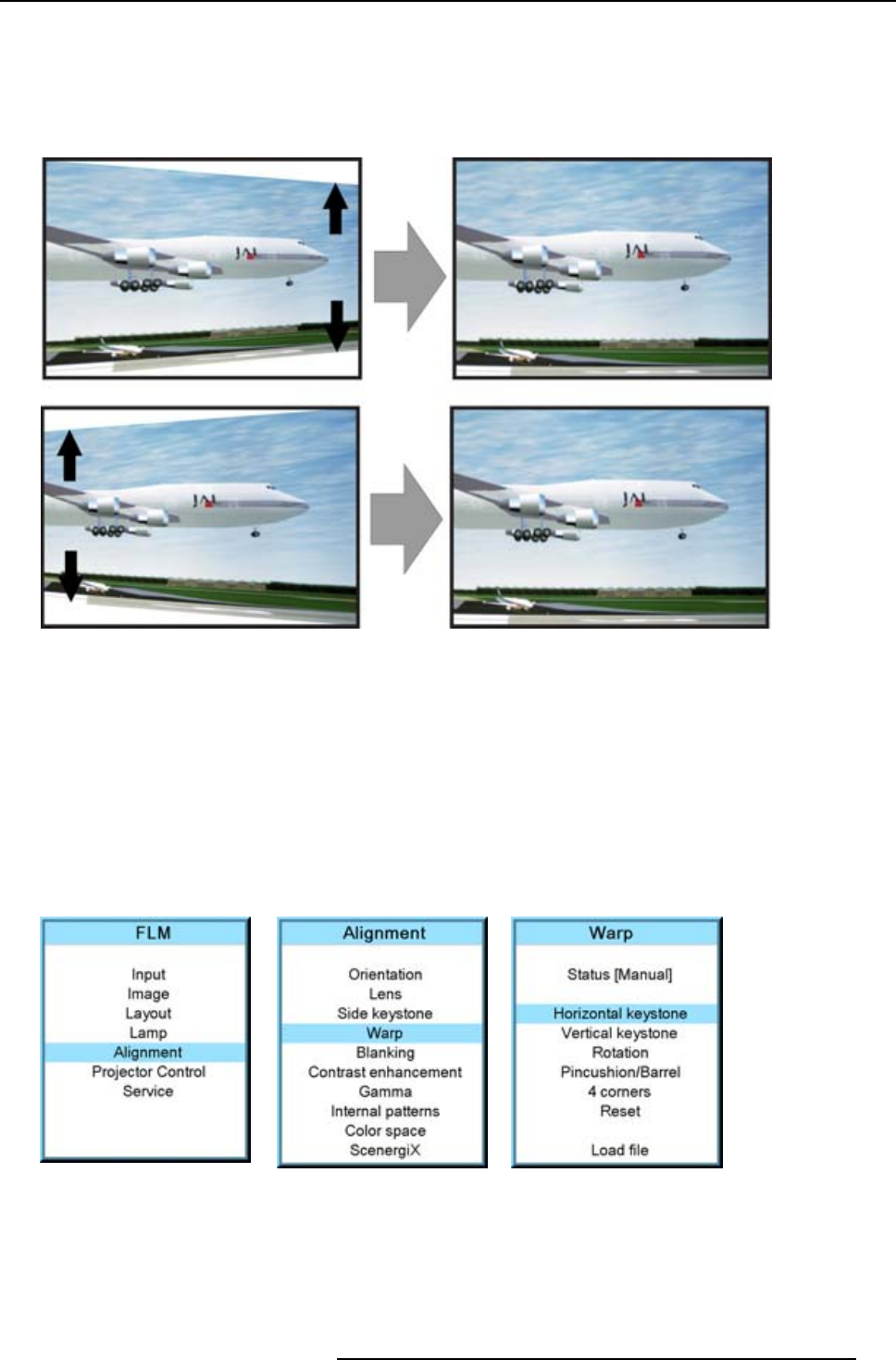
12. Alignment menu
12.5.3 Horizontal keystone correction
What can be done?
Horizontal keystone adjustment is used to align the image if the projector is mounted at a non standard projection angle. In some
cases, horizontal keystone has to be used in combination with vertical keystone. When adjusting the keystone adjustment, the
aspect ratio of the image is not changed.
Image 12-21
Horizontal keystone correction
When the keystone is adjusted, the 4 corners adjustment is disabled.
How to set the status
1. Press MENU to activate the menus.
2. Use the ▲ or ▼ key to select Alignment and press ENTER.
3. Use the ▲ or ▼ key to select Warp and press ENTER.
The warp dialog box appears.
4. Use the ▲ or ▼ key to select Horizontal keystone and press ENTER.
5. Use ◄ or ► to change the horizontal keystone.
Image 12-22
Image 12-23 Image 12-24
R5976921 FLM R20+ PERFORMER 15/03/2010 123


















