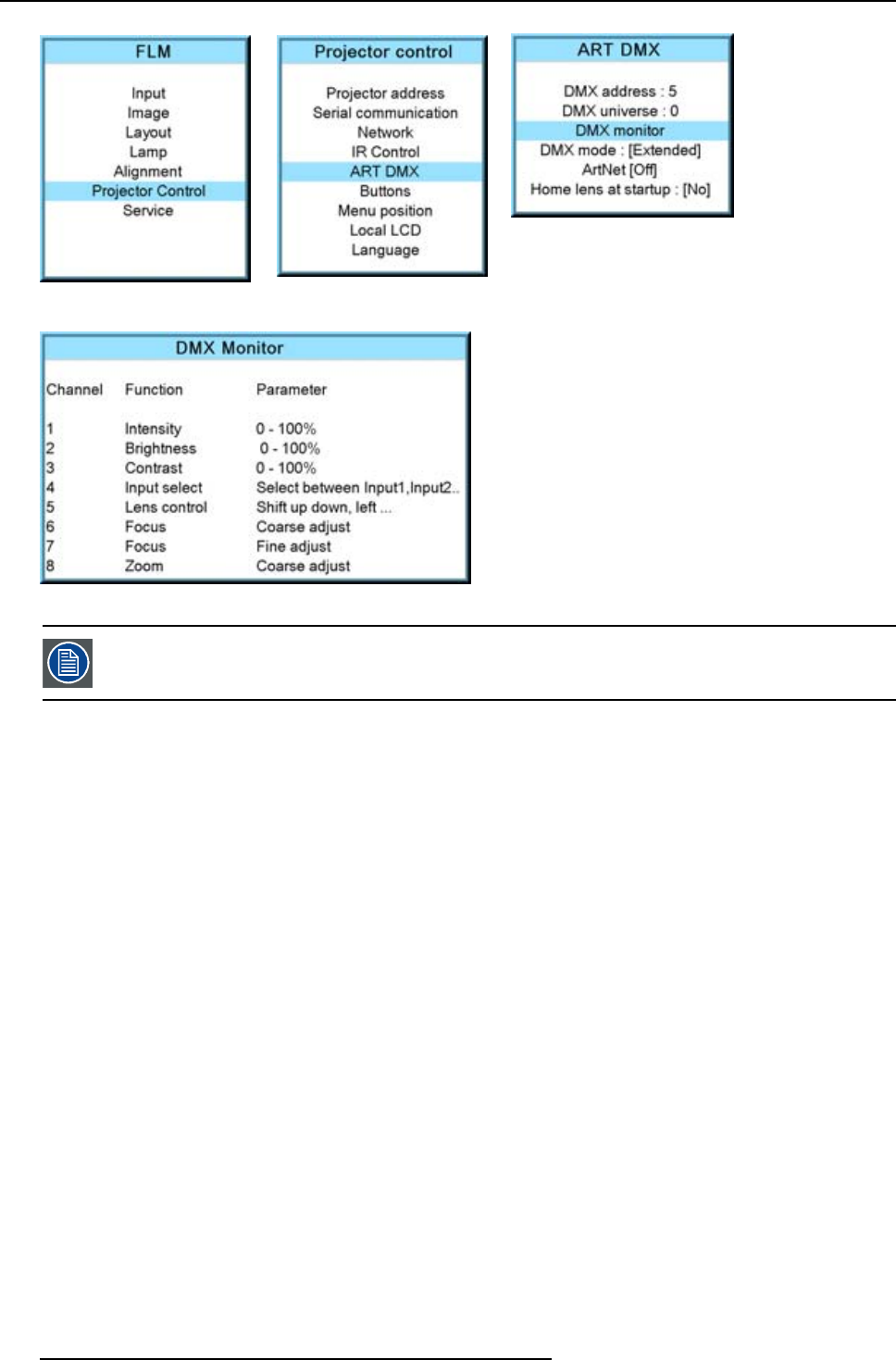
13. Projector control
Image 13-44
Image 13-45
Image 13-46
Image 13-47
When selecting DMX m onitor and no DMX device is connected, the message “No DMX data, check connection
<ENTER> to display channels” appears on the screen. When ENTER is pressed the same window appears as
DMX Monitor but without values.
13.6.4 DMX mode
What can be done ?
3 modes for DMX are available:
• Basic which has currently 2 channels implemented.
• Extended which has currently 10 channels implemented
• Full which has currently 9 channels implemented and 10th free channel.
Depending on the DMX application the correct mode has to be selected.
For the complete DMX chart of each mode, see "DMX chart", page 207.
How to set the mode
1. Press MENU to activate the menus.
2. Use the ▲ or ▼ key to select Projector control and press ENTER.
3. Use the ▲ or ▼ key to select ART DMX and press ENT
ER.
4. Use the ▲ or ▼ key to select DMX mode and press ENTER to toggle between [basic], [extended] or [full].
156
R5976921 FLM R20+ PERFORMER 15/03/2010


















