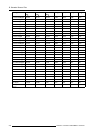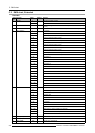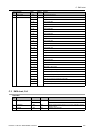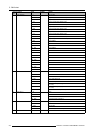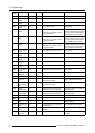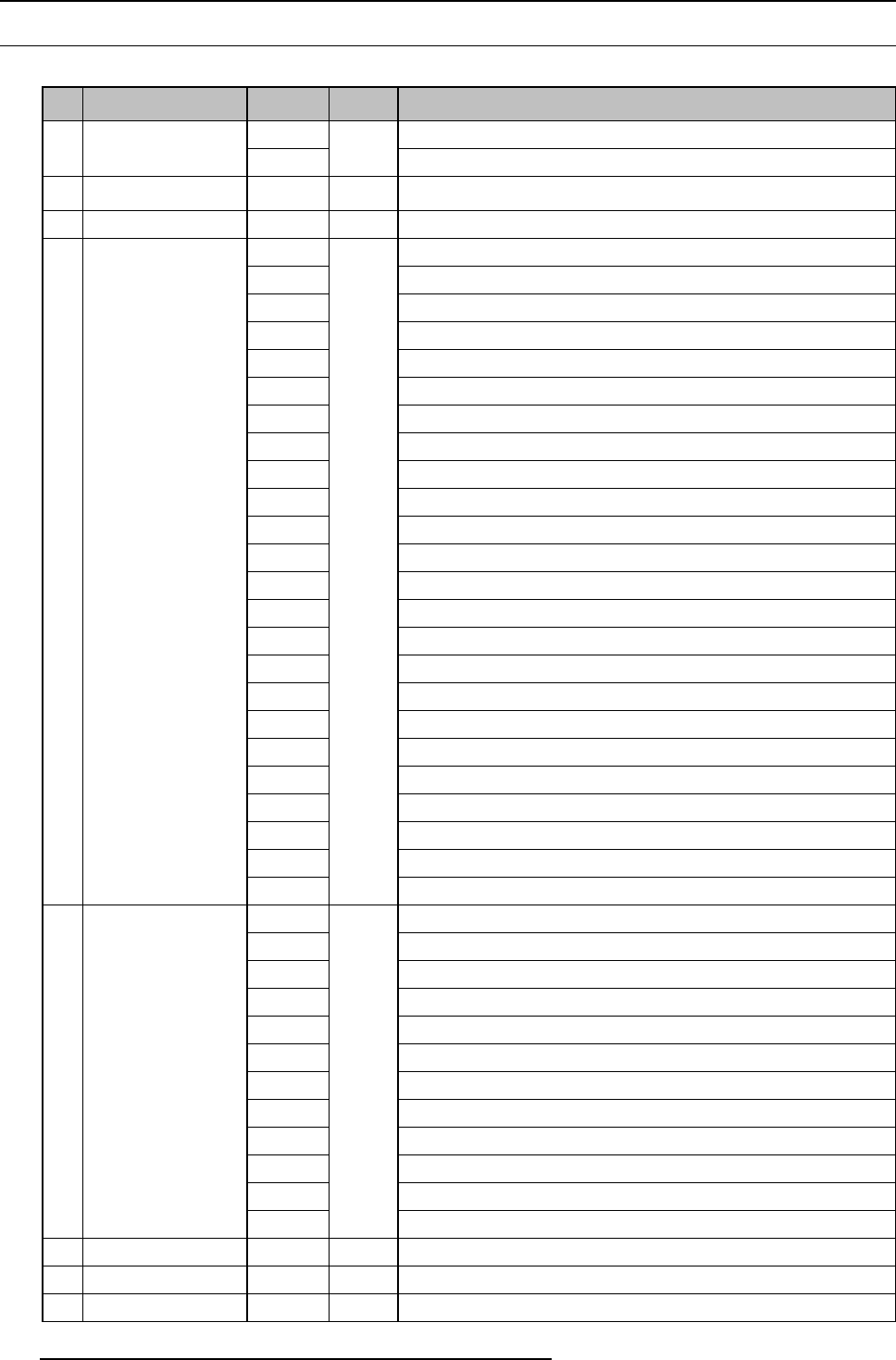
C. DMX chart
C.2 DMX chart, Extended
Overview
Chan-
nel
Function Value
Default
Actions
0 - 5 Mechanical shutter closed1 Intensity
0-255
Contrast 0 - channel 3
2 Brightness 0 - 255 128
Adjusts the brightness between 0 and 100% (SLM/XLM doesn’t adjust
on DVI)
3
Contrast
0 - 255 128
Adjusts the contrast between 0 and 100% (SLM/XLM doesn’t adjust on DVI)
0-7
No function
8-15
Layout 1 (execution takes 5 sec)
16 - 23
Layout 2 (execution takes 5 sec)
24 - 31
Layout 3 (execution takes 5 sec)
32 - 39
Layout 4 (execution takes 5 sec)
40 - 47
Layout 5 (execution takes 5 sec)
48 - 55
Layout 6 (execution takes 5 sec)
56 - 63
Layout 7 (execution takes 5 sec)
64 - 71
Layout 8 (execution takes 5 sec)
72 - 79
Layout 9 (execution takes 5 sec)
80 - 87
Layout 10 (execution takes 5 sec)
88 - 95 Input select 1
96 - 103 Input select 2
104 - 111 Input select 3
112 - 119 Input select 4
120 - 127
128 - 135
136 - 143
144 - 151
152 - 159
160 - 167
168 - 175
176 - 183
4 Input selection
184 - 255
No function
0-7
No function
8-15
Lens shift Right
16 - 23
No function
24 - 31
Lens shift Left
32 - 39
No function
40 - 47
Lens shift up
48 - 55
No function
56 - 63
Lens shift down
64 - 231
No function
232 - 239
Return lens to center (if held for 5 seconds)
240 - 247
Calibrate lens zoom + focus (if held for 5 seconds and channel 1 < 6
5 Lens control
248 - 255
No function
6
Foxus (MSB)
0-255
Coarse focus adjustment
7
Focus (LSB)
0-255
Fine focus adjustment
8
Zoom (MSB)
0-255
Coarse zoom adjustment
208 R5976921 FLM R20+ PERFORMER 15/03/2010