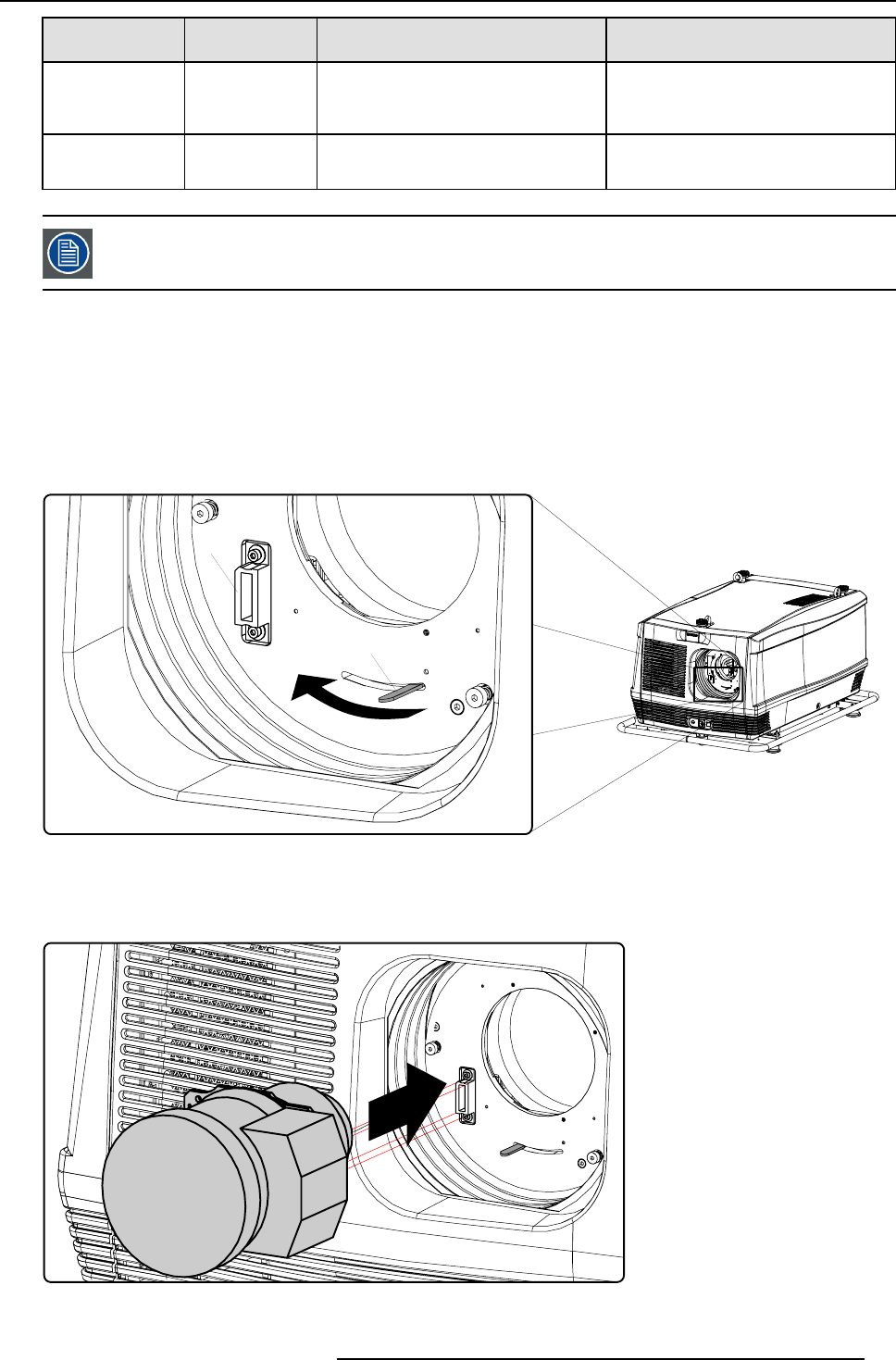
3. Physical installation
Lens
Throw ratio for
FLM
Metric formulas (meter) Inch formulas (inch)
TLD (5.0 – 8.0 : 1)
TLDHB(5.0–8.0
:1)
4.55 – 7.3
PD
min
= (4.52 x SW ) - 0.01
PD
max
= (7.53 x SW ) - 0.29
PD
min
= (4.52 x SW ) - 0.39
PD
max
= (7.53 x SW ) - 11.42
TLD+(7.5 – 11.2 :
1)
7.5 – 11.2 PD
min
= (7.5 x SW ) - 0.2
PD
max
= (11.2 x SW ) - 0.32
PD
min
= (7.5 x SW ) - 7.88
PD
max
= (11.2 x SW ) - 12.60
The throw ratio of TLD (HB) lenses is slightly reduced when used on FLM projectors. The reason of this
decrease is the larger active fi eld of the SXGA+ DMD chip set used in the FLM projector.
3.2.4 Lens installation
How to install a lens into the projector lens holder ?
1. Remove the foam rubber in the opening of the lens holder if not removed yet.
2. Take the lens assembly out of its packing material and remove the lens caps on both sides.
3. Place the lens holder in the “unlocked” position by moving the lens lock handle (A) towards the lens power supply socket (B) as
illustrated.
B
A
Image 3-18
4. Ensure that the lens holder stands in the On-Axis position (horizontal and vertical mid position).
Note: The lens holder is placed default in the On-Axis position at factory.
5. Gently insert the lens in such a way that the lens connector matches the socket (B).
Image 3-19
R5976921 FLM R20+ PERFORMER 15/03/2010 23


















