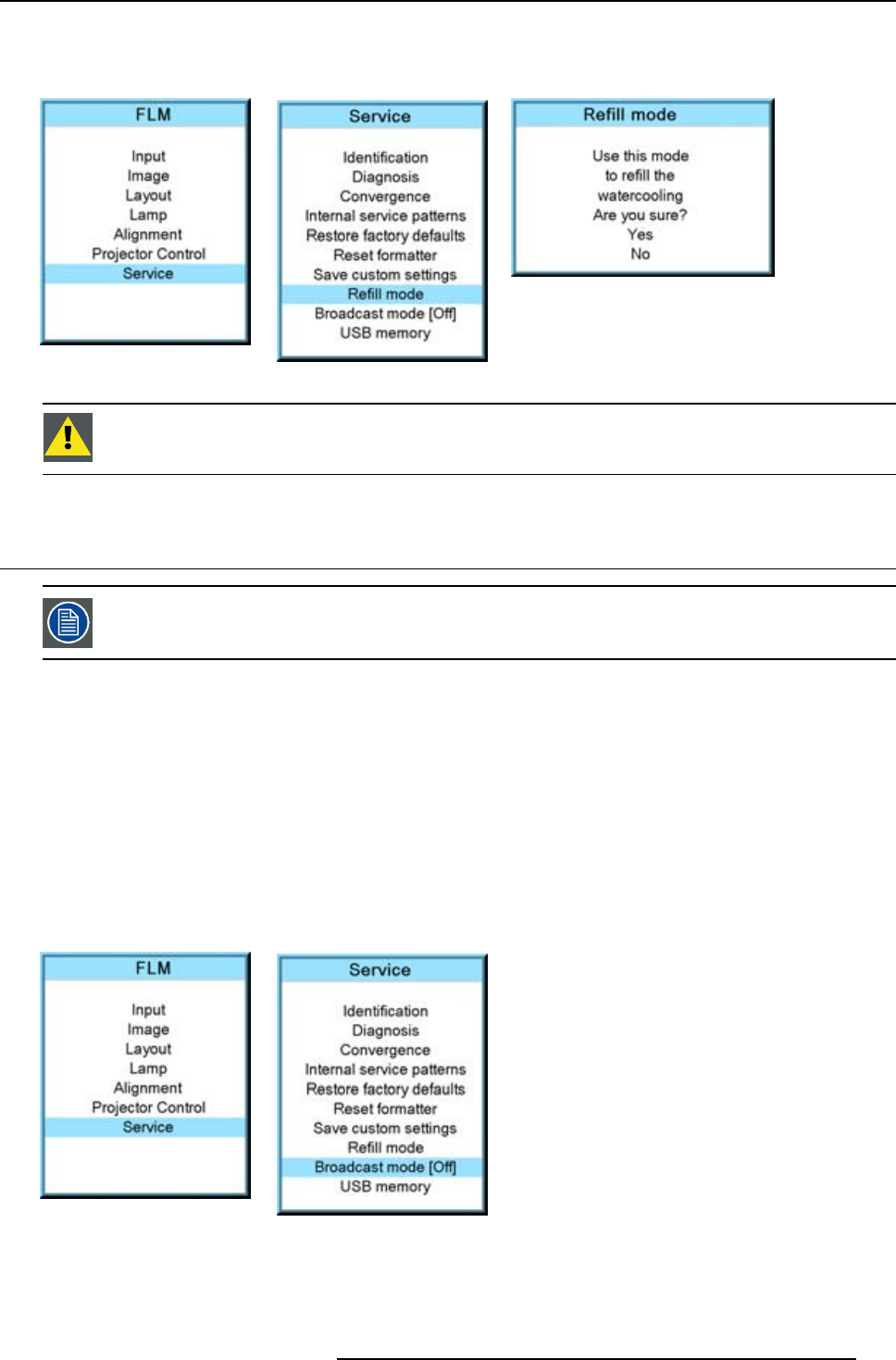
14. Service menu
Yes will switch the projector in refill mode.
When No is selected, the projector stays in normal mode.
Image 14-54
Image 14-55
Image 14-56
CAUTION: Restart of the projector is necessary to terminate the refill mode. Before restarting, switch off the
projector and reinstall first the cooling circuit.
14.10 Broadcast mode
Only accessible for HD projectors
What can be done ?
"Broadcast mode" enables special sequences for the DMD’s to support specific sources such as the Thompson Grass Valley World-
cam. It shouldn’t be used in any other circumstances as it would cause image flicker and dimmed images with normal sources.
Default position : [Off]
How to set up
1. Press MENU to activate the menus.
2. Use the ▲ or ▼ key to select Service and press ENTER.
The service window opens.
3. Use the ▲ or ▼ key to select Broadcast mode and press ENTER to toggle between [Off] and [On].
Image 14-57
Image 14-58
R5976921 FLM R20+ PERFORMER 15/03/2010 177


















