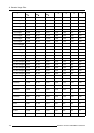Index
INDEX
A
Address 41–42, 132
Program 42
RCU 42
Projector address 132
setting 41
Adjustment 44–45
Lens 44–45
Remote Control 45
Via Menu Bar 44
With Control buttons 44
Adjustments 131
Lens 131
AGC 88
AGC on Video 88
Air filters 151
Aspect ratio 69
Auto Image 111, 122
Setup 122
Automatic load 117
B
Background 103–104
Brightness 64
C
Cleaning 16
Lens 16
Color 65
Color space 77–79
Custom 79
Custom Preset 78
Color temperature 74
Computer input 29
Connections 21–22, 30–31, 39
Communications 30–31
RS232 IN 30
Wireless receiver 31
Input source connections 22
Facilities 22
Layers 22
Input sources 22
power connection 21
Switching off 39
Contrast 63
D
Diagnostics 143
Digital 27, 29
DVI 27
HDSDI 29
SDI 29
Dimensions 5, 7
Display menu 119–122, 124
Auto Image Setup 122
Menu bar position 120
Scenergix 124
Sliderbox position 122
Startup screen 119
Status bar position 121
TextBox 119
Display Setup 119
DVI 28
Pin configuration 28
E
Economic mode 107
Extended configuration 32
Introduction 32
F
File 110–116
Copy 116
Delete 116
edit 113
Advanced video settings 113
Parameters 113
Edit 112, 114
Advanced data settings 114
How 112
File selection 111
load 110
Rename 115
Filmmode 80
G
Gamma 67
Settings 67
General menu 57–59
Freeze 57
identification 59
Overview 57
Pause 57
Standby Timer 58
Getting started 38, 41, 44, 46
Address 41
lamp runtime 38
Quick lens adjustment 44
Quick PiP 46
Getting Started 35, 39
Temperature error DMD 39
Using the RCU 39
H
HDSDI input 29
Hue 65
I
I²C Diagnostics 143
Identification screen 59
Image files 149
standard 149
Image files menu 109–114
Edit file 112–114
Advanced data settings 114
Advanced video settings 113
How 112
Parameters 113
File selection 111
Load file 110
Overview 109
Image menu 61–63, 67, 73–74, 77, 80, 83, 88–89
AGC on Video 88
Color space 77
Color temperature 74
Filmmode 80
Gamma 67
Settings 67
Input balance 83
Keystone 73
Manual Gain control 89
Overview 62
Settings 63
Input 23, 25–27, 29
R5976816 RLM R6+ PERFORMER 02/06/2006
157