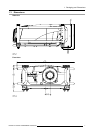Table of contents
7. General Menu ......................................................................................................57
7.1 General Menu overview .............................................................................................................57
7.2 Pause ................................................................................................................................57
7.3 Freeze ...............................................................................................................................57
7.4 Standby Timer .......................................................................................................................58
7.5 Identification .........................................................................................................................59
8. Image Menu ........................................................................................................61
8.1 Image menuoverview...............................................................................................................62
8.2 Settings ..............................................................................................................................63
8.2.1 Contrast .......................................................................................................................63
8.2.2 Brightness.....................................................................................................................64
8.2.3 Color...........................................................................................................................65
8.2.4 Tint (hue) ......................................................................................................................65
8.2.5 Sharpness.....................................................................................................................66
8.2.6 Gamma........................................................................................................................67
8.2.7 Phase..........................................................................................................................67
8.2.8 Noise reduction ...............................................................................................................68
8.3 Aspectratio..........................................................................................................................69
8.4 Shownativeresolution ..............................................................................................................72
8.5 Keystonecorrection .................................................................................................................73
8.6 Color Temperature...................................................................................................................74
8.7 Color space..........................................................................................................................77
8.8 Filmmodedetection..................................................................................................................80
8.9 Blanking..............................................................................................................................81
8.10 InputBalance........................................................................................................................83
8.10.1 Introduction to Input Balance .................................................................................................83
8.10.2 Adjustingtheinputbalance...................................................................................................85
8.10.3 Input balance for YPrPb signals..............................................................................................87
8.11 AGConVideo .......................................................................................................................88
8.12 ManualGainControl ................................................................................................................89
9. Tools Menu .........................................................................................................91
9.1 OverviewoftheToolsmenu.........................................................................................................91
9.2 Introduction to PiP...................................................................................................................91
9.3 PiPselect............................................................................................................................93
9.4 PiP add window......................................................................................................................94
9.5 PiP remove window .................................................................................................................95
9.6 PiPlayout............................................................................................................................96
9.6.1 PiPSave ......................................................................................................................96
9.6.2 PiP rename layout ............................................................................................................97
9.6.3 PiPdeletelayout..............................................................................................................98
9.7 PiPAdjust............................................................................................................................98
10. Signal menu...................................................................................................... 101
10.1 Overview of the Signal menu.......................................................................................................101
10.2 Switchingmode.....................................................................................................................101
10.3 Output Framerate..................................................................................................................103
10.4 Background .........................................................................................................................104
11. Lamps Menu...................................................................................................... 105
11.1 Overview oftheLampsmenu......................................................................................................105
11.2 Runtimes............................................................................................................................105
11.3 Mode................................................................................................................................106
11.4 Economic ON/OFF .................................................................................................................107
11.5 Runtimewarning....................................................................................................................107
12. Image Files Menu................................................................................................ 109
12.1 OverviewoftheImageFilesMenu.................................................................................................109
12.2 Introduction to image files..........................................................................................................109
12.3 Load file.............................................................................................................................110
12.4 Fileselection........................................................................................................................111
12.5 AutoImage..........................................................................................................................111
12.6 Editfile..............................................................................................................................112
12.6.1 Editinga file..................................................................................................................112
12.6.2 Correct fileparameters ......................................................................................................113
12.6.3 Advanced videosettings.....................................................................................................113
12.6.4 Advanced Datasettings .....................................................................................................114
12.7 Renamefile.........................................................................................................................115
12.8 Copy ................................................................................................................................116
12.9 Delete...............................................................................................................................116
12.10 Automaticload......................................................................................................................117
12.11 Zoom-Focus ........................................................................................................................118
13. Display Setup .................................................................................................... 119
13.1 Startupscreen......................................................................................................................119
13.2 TextBox .............................................................................................................................119
2
R5976816 RLM R6+ PERFORMER 02/06/2006