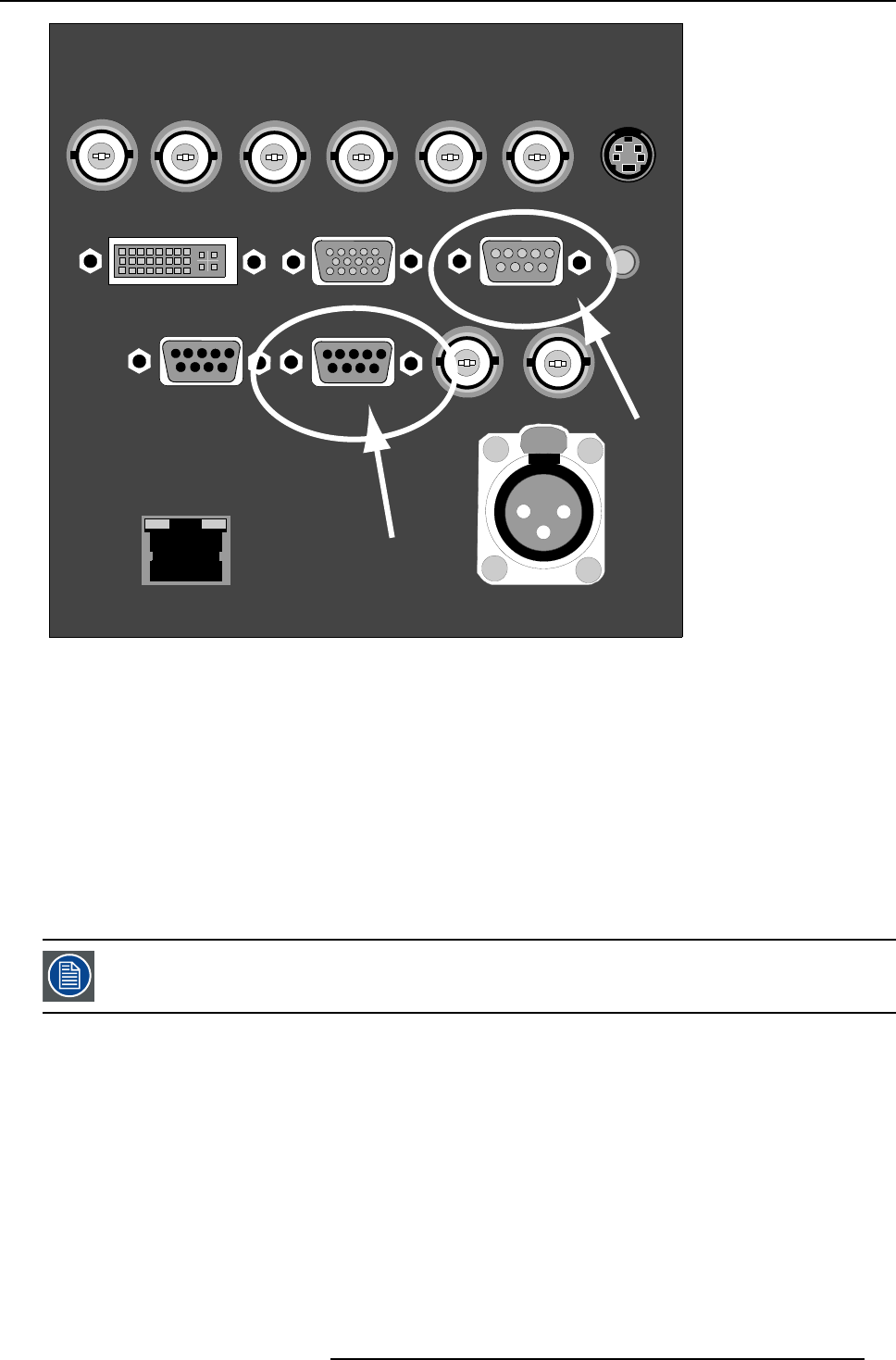
3. Connections
TWO WAY
HARDWIRED REMOTE
2
1
3
PUSH
R/PR
G/Y B/PB Hs/Cs Vs VIDEO
(HD)SDI
IN
(HD)SDI OUT
S-VIDEO
R.C.
10 BASE-T
DVI ANALOG RGB RS 232/422 IN
POWER WIRELESS
RECEIVER
RS 232/422
OUT
(a)
(b)
Image 3-10
Applications of the RS232/422 connection
Remote control:
• easy adjustment of projector via IBM PC (or compatible) or MAC connection.
• address range from 0 to 255.
• allow storage of multiple projector configurations and set ups.
• wide range of control possibilities.
Data communication: sending data to the projector or copying the data from the projector to the computer.
What can be connected to the RS232/422 OUT connection ?
The output is a loop through output for RS232/422 signal and can be connected to the RS232/422 IN of the next projector.
To set up the baud rate of the projector, see chapter Installation menu, RS baudrate.
3.9.2 Wireless receiver
What can be connected ?
The optional wireless receiver for the optional rugged remote control can be connected to the Power w ireles s receiver output and
to the RS232/422 IN. With these tools, it is possible to control the projector from a distance without using cables.
R5976816 RLM R6+ PERFORMER 02/06/2006
31


















