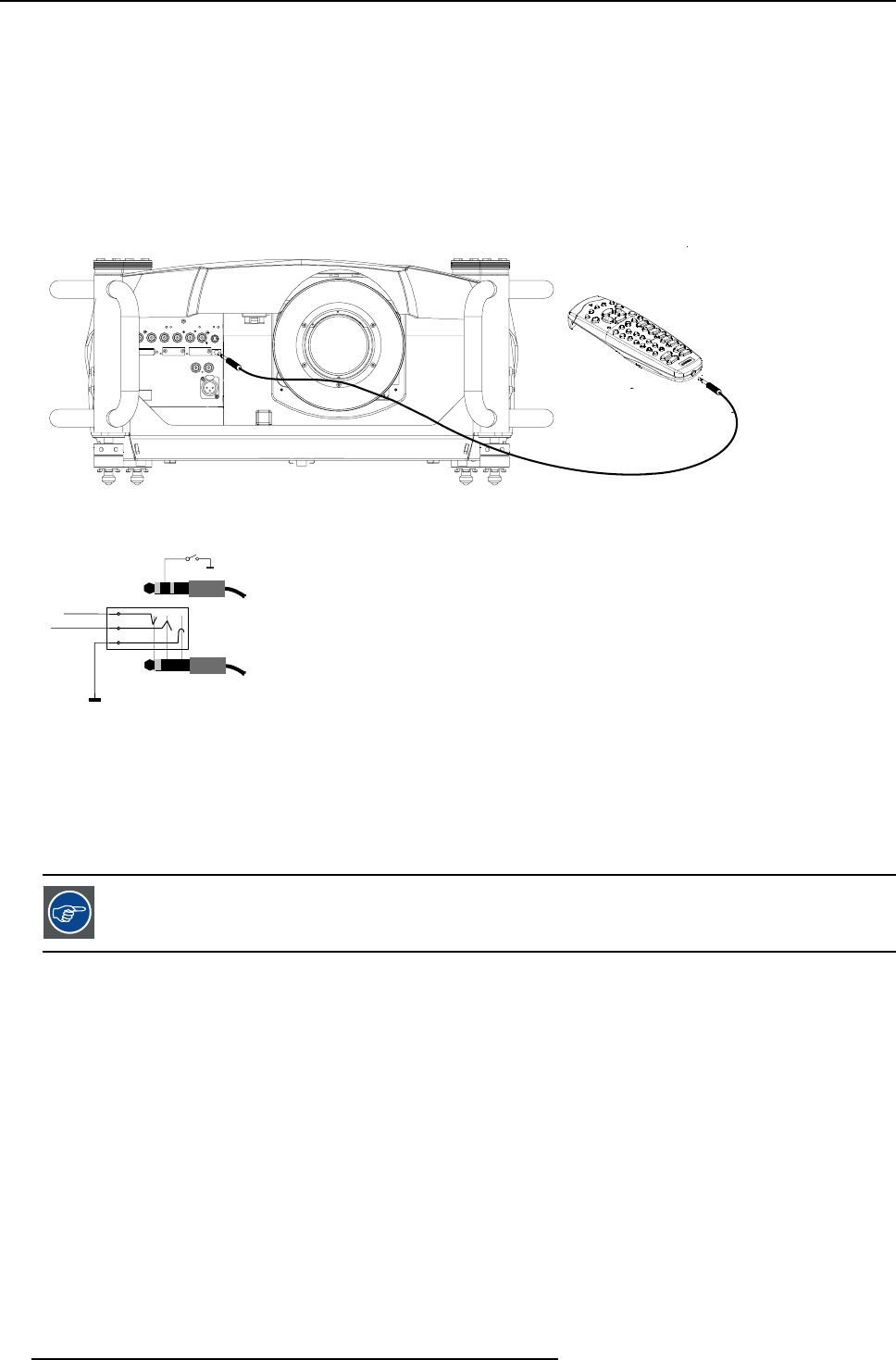
4. Getting Started
Hardwired Remote input
1. Plug one end of the remote cable in the connector on the bottom of the RCU. (image 4-5)
2. Plug the other end in the connector in the front panel of the projector labelled RC.
Specifications of the RC input
-U
in
=9V
-I
max
=80mA
• Internal IR receivers can be disabled:
o
mono jack : on plug in of the jack
o
stereo jack : on plug in or using an external switch bringing the right channel (B) to ground level. (image 4-6)
Image 4-5
Hardwired remote control
1
2
A
BC
D
2
3
1
Image 4-6
Stereo jack pin configuration
A tip: Left channel
B ring: right channel
C screen: common (GND)
Dexternalswitch
1Stereojack
2 Mono jack
The Remote connection uses a standard two wire cable terminated on each end with a 3.5 mm male
(mono/stereo) phone jack.
This cable
is not delivered but is available in most electronic or audio shops.
Directly to one of the IR sensors
1. When using
the wireless remote control, make sure you are within the effective operating distance (30m, 100ft in a straight line).
The remote control unit will no function properly if strong light strikes the sensor window or if there are obstacles between the
remote control unit and the projector IR sensor. (image 4-7)
40
R5976816 RLM R6+ PERFORMER 02/06/2006


















