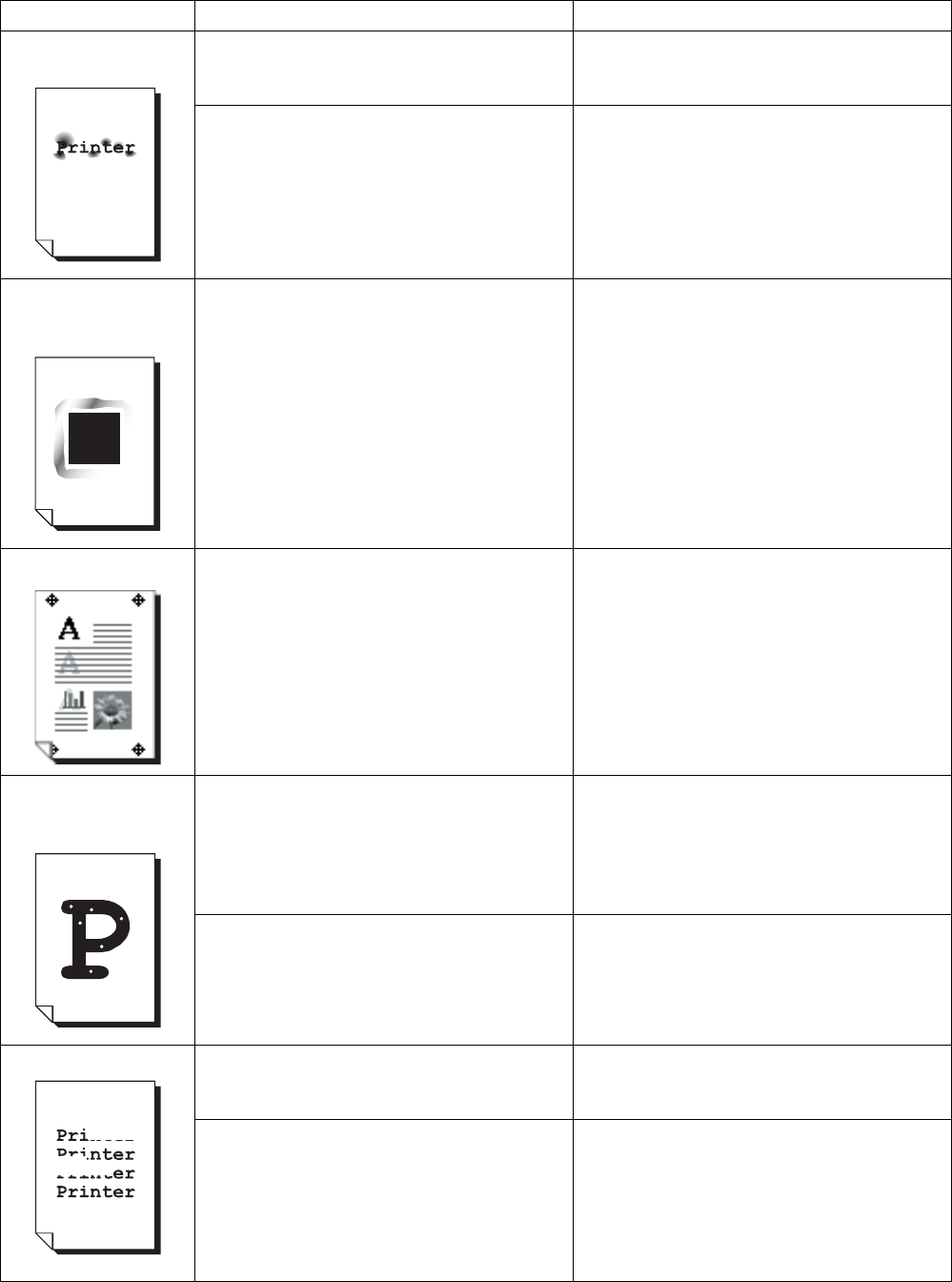
TROUBLESHOOTING 5 - 8
Ink smears when
rubbed.
Is the paper damp? Replace the paper.
See Loading Paper and Printing on page
2-9.
Is the media suitable? Replace the media with a recommended
size and type, and confirm that your printer
driver settings are correct.
See Suitable and Unsuitable Paper Types
on page 2-1.
Shadows appear
around areas of
dense black printing.
Is the media suitable? Replace the media with a recommended
size and type, and confirm that your printer
driver settings are correct.
See Suitable and Unsuitable Paper Types
on page 2-1.
Ghost image Is the media suitable? Replace the media with a recommended
size and type, and confirm that your printer
driver settings are correct.
See Suitable and Unsuitable Paper Types
on page 2-1.
White spots appear
in areas of dense
black printing.
Is the media suitable?
Is the media folded or creased?
Replace the media with a recommended
size and type, and confirm that your printer
driver settings are correct.
See Suitable and Unsuitable Paper Types
on page 2-1.
The toner cartridge is old or damaged. Replace the toner cartridge.
See Replacing the Toner Cartridge
(TN-1700) on page 6-1.
Partial blanks Is the paper damp? Replace the paper.
See Loading Paper and Printing on page
2-9.
Is the media suitable? Replace the media with a recommended
size and type, and confirm that your printer
driver settings are correct.
See Suitable and Unsuitable Paper Types
on page 2-1.
Symptom Possible Cause Action


















