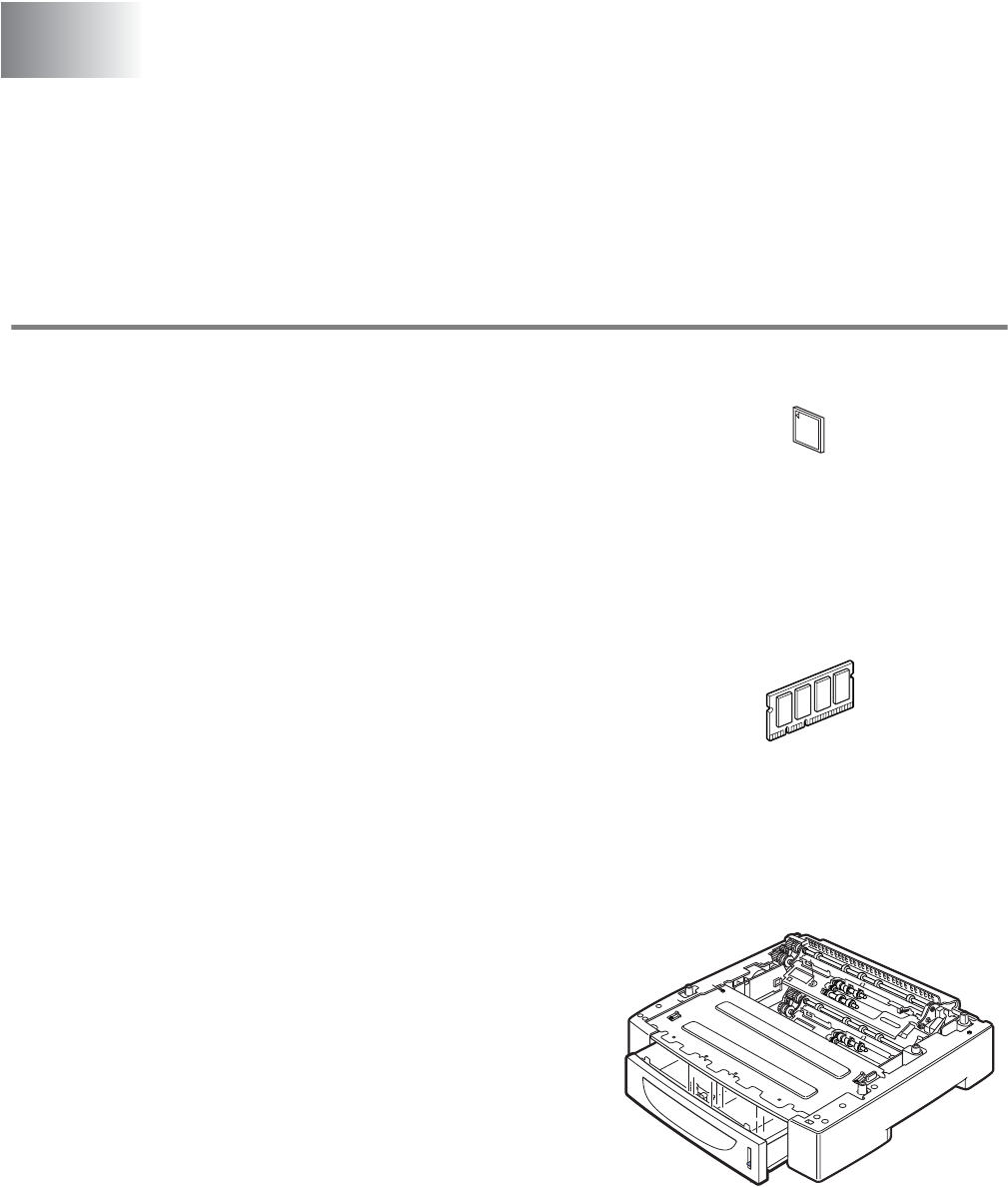
A - 1 APPENDIXES
A
-
Introduction to the Optional and Consumable Items
The following options are available for this printer. To order any of these options, contact your dealer or
Brother Customer Service.
Options
CompactFlash Memory
If you install an optional CompactFlash memory card, you can
save macros, the print log and fonts on it. This card lets you
select the Reprint functions through the network.
For the installation procedure, see Installing the
CompactFlash Card on page A-4.
DIMM Memory
If you want to print documents containing complex graphic
layouts or large amount of image data, it may be necessary
to expand the memory of your printer.
For the installation procedure, see DIMM Memory on page
A-6.
Optional Lower Tray Unit (A4/Letter - 550 sheets) (LT-8000)
You can attach up to 2 addtional trays to the printer. Each tray
of the module holds up to 550 sheets of paper. When
installed, the trays become the printer's tray 3 and tray 4.
For the installation procedure, see Installing the Lower Tray
Unit on page A-9.
Appendixes


















