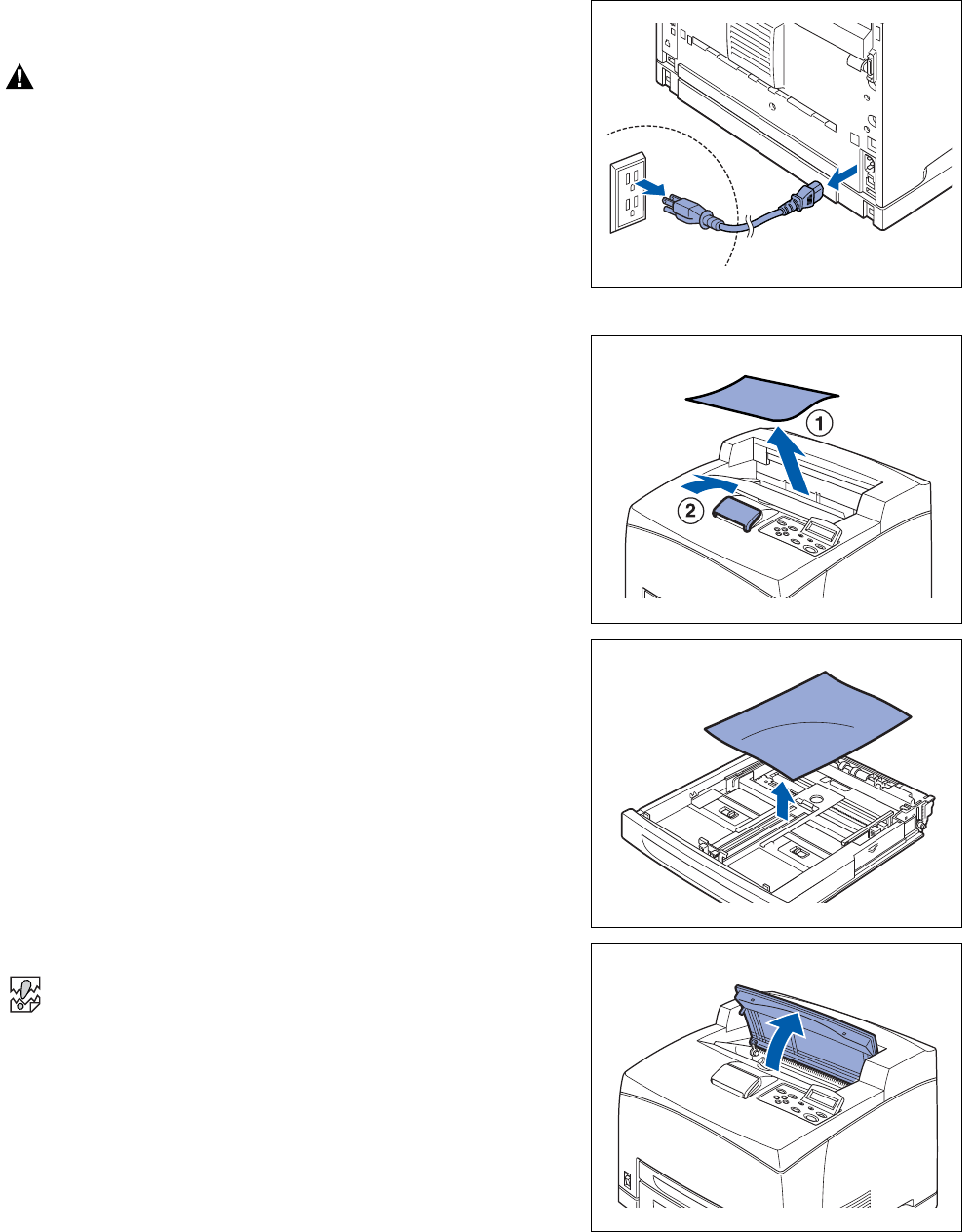
5 - 33 TROUBLESHOOTING
2
Remove all connection cords, such as the power cord and
interface cables.
WARNING
■ Never touch a power cord with wet hands. Danger of
electric shock exists.
■ When unplugging the machine, grasp the plug instead
of the cord. Forcibly pulling on a cord can damage it
and cause fire or electric shock.
3
Remove any paper from the center output tray (1) and
return the paper stopper to its original position, if it is
extended (2).
4
Pull out the paper tray from the printer and remove any
paper in the tray.
Keep the paper wrapped and away from humidity and dirt.
5
Open the top cover.
Do not touch any parts inside the printer.


















