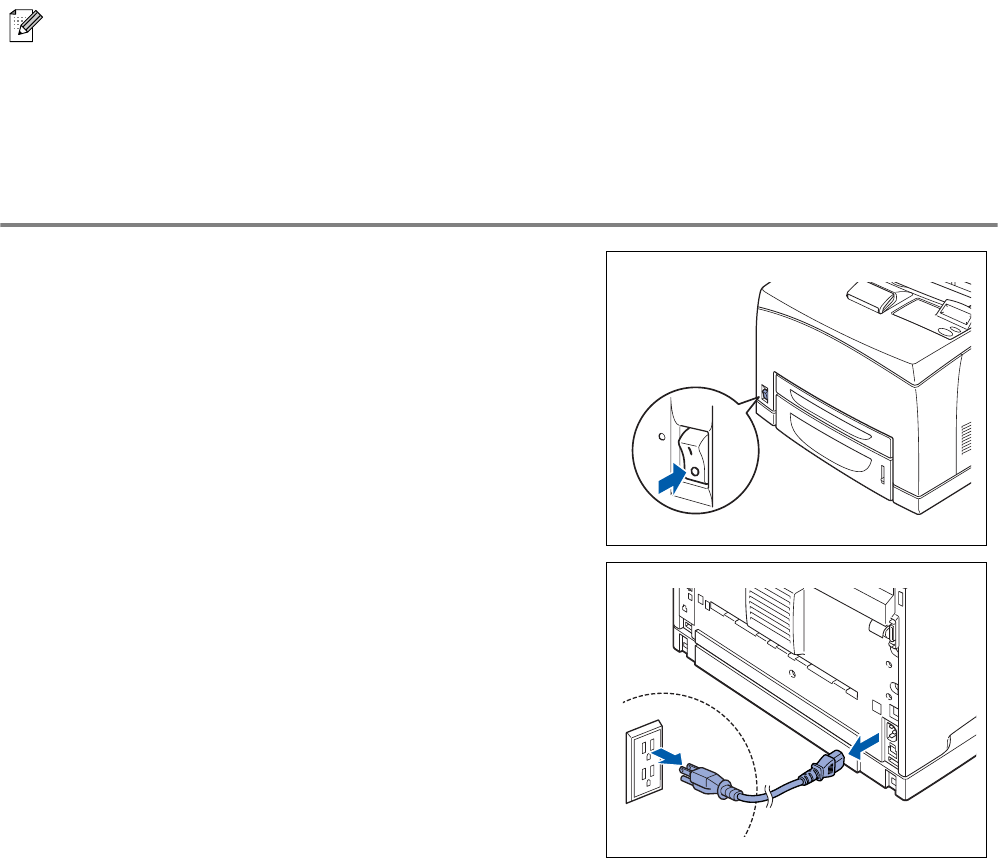
APPENDIXES A - 4
CompactFlash Card
You can install the following types of CompactFlash memory card.
<SanDisk (or SanDisk OEM Products)>
Type I
■ 16 MB SDCFB-16-801
■ 32 MB SDCFB-32-801
■ 64 MB SDCFB-64-801
■ 128 MB SDCFB-128-801
■ 256 MB SDCFB-256-801
■ Make sure the printer power is OFF before you install or remove a card so you don't seriously
damage it or lose all its data.
■ For more information about the cards, call your dealer or Brother Customer Service.
Installing the CompactFlash Card
1
Turn off the printer power switch.
2
Pull out the power cord from the power outlet and then
from the printer.


















