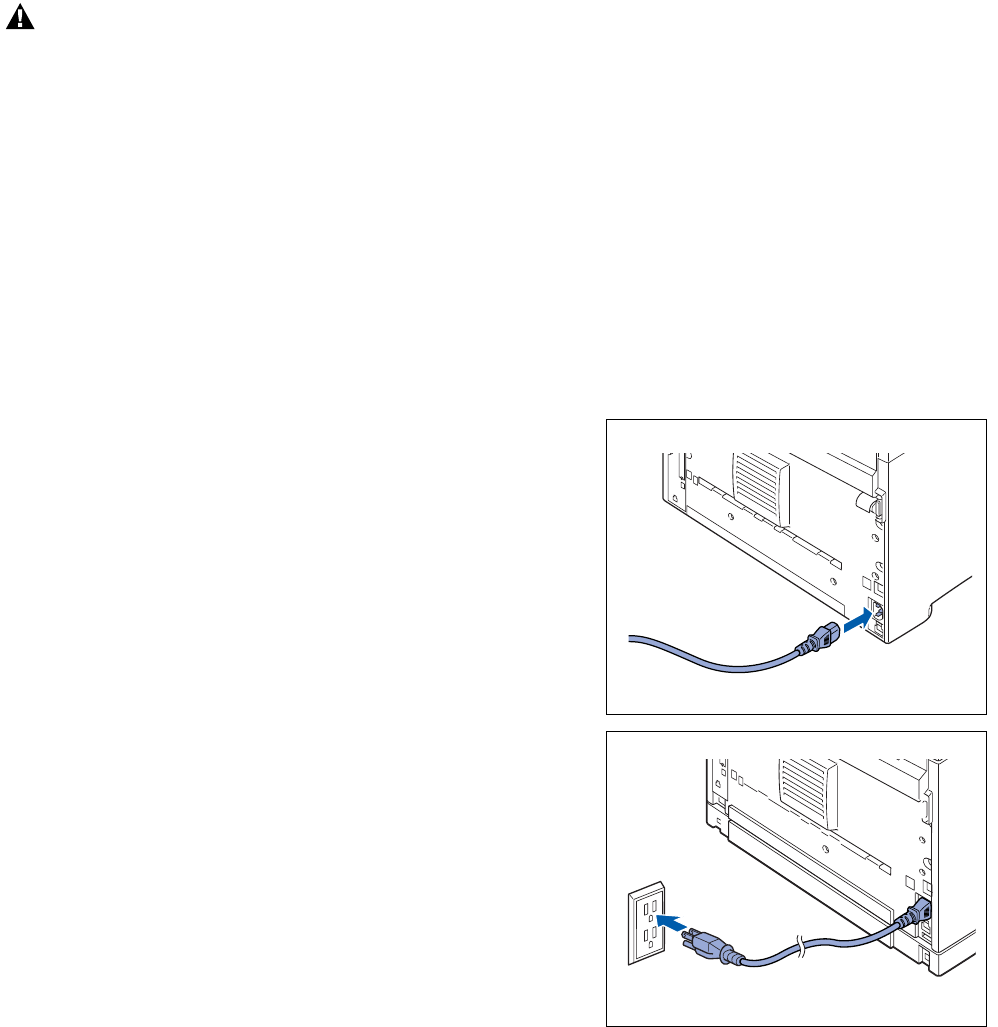
1 - 4 BASIC PRINTER OPERATION
Connecting the AC Power Cord
WARNING
Three power specifications are listed below. The specifications that apply to your printer depend on its
configuration. Connect the power plug only to a properly rated power outlet. Otherwise, it can cause fire
or electric shocks. If in doubt, contact your dealer or Brother Customer Service.
■ Rated voltage: 100 V
Rated frequency: 50/60 Hz
■ Rated voltage: 110 V
Rated frequency: 60 Hz
■ Rated voltage: 220 - 240 V
Rated frequency: 50/60 Hz
To prevent fire or electric shock, connect the AC power cord to a grounded/earthed AC power
outlet/socket. For your safety, if in any doubt about the effective grounding/earthing of the power, call a
qualified electrician.
1
Connect the AC power cord to the back of the printer.
2
Make sure that the power switch has been firmly pushed
to the O position and then insert the other end of the AC
power cord in the power outlet. If the AC power cord has
a ground/earth wire, connect it as well.


















