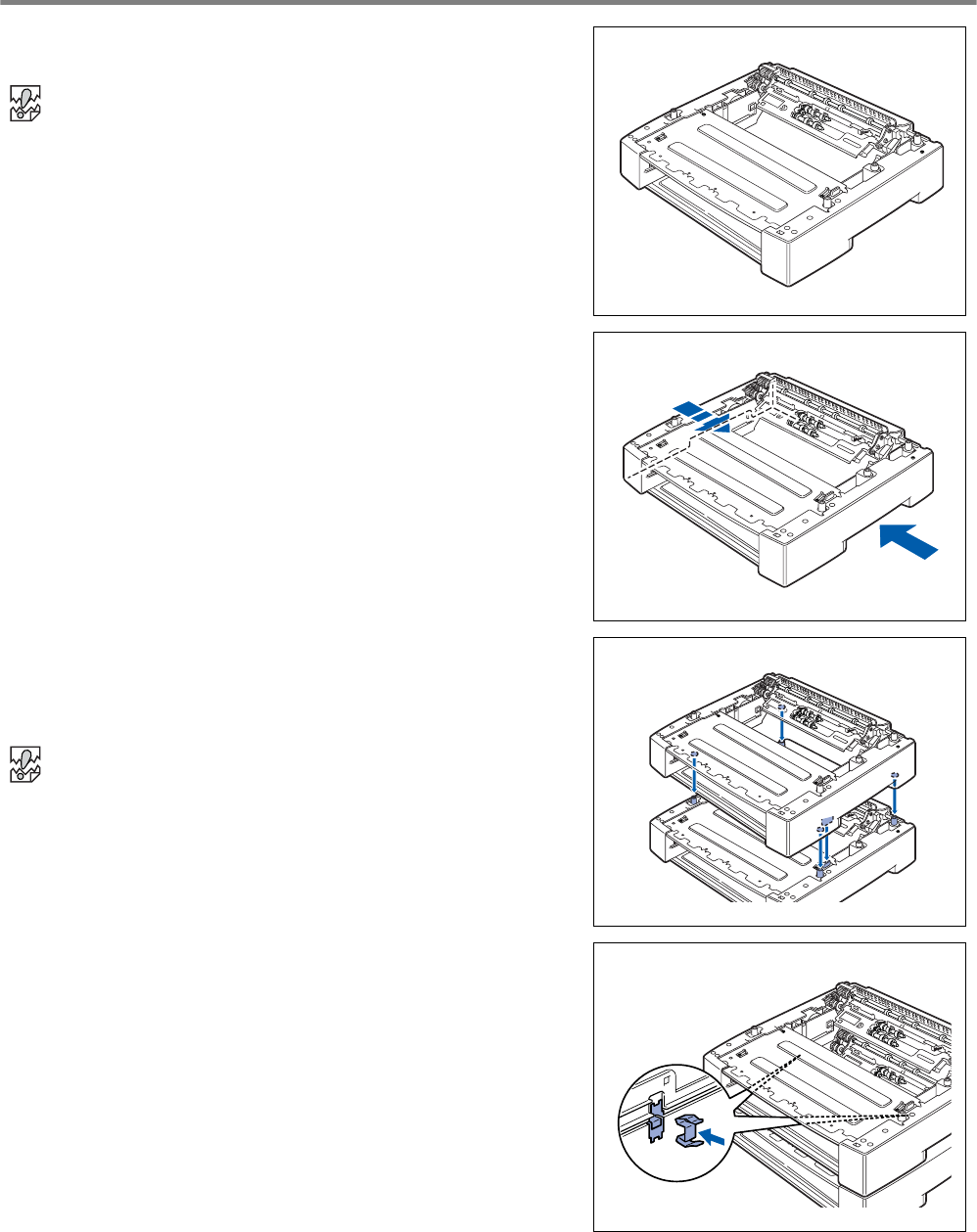
A - 9 APPENDIXES
Installing the Lower Tray Unit
1
Place the lower tray to be installed at the lowest level on
a flat location.
Proceed to Step 5 if you are installing only one lower tray.
2
Lift up the lower tray to be installed at the top level by
holding the parts as shown in the illustration.
3
Align the front and back corners of the top and bottom
lower trays, and slowly lower the top module so that the
guide pins at the 4 corners of the bottom module fit into the
holes at the base plate of the top module.
The lower tray must be lowered gently.
Otherwise, the interior parts may be damaged.
4
Insert the fasteners provided into the 2 locations inside of
the lower tray and 2 locations at the back of the lower tray.
Insert the fasteners securely.


















