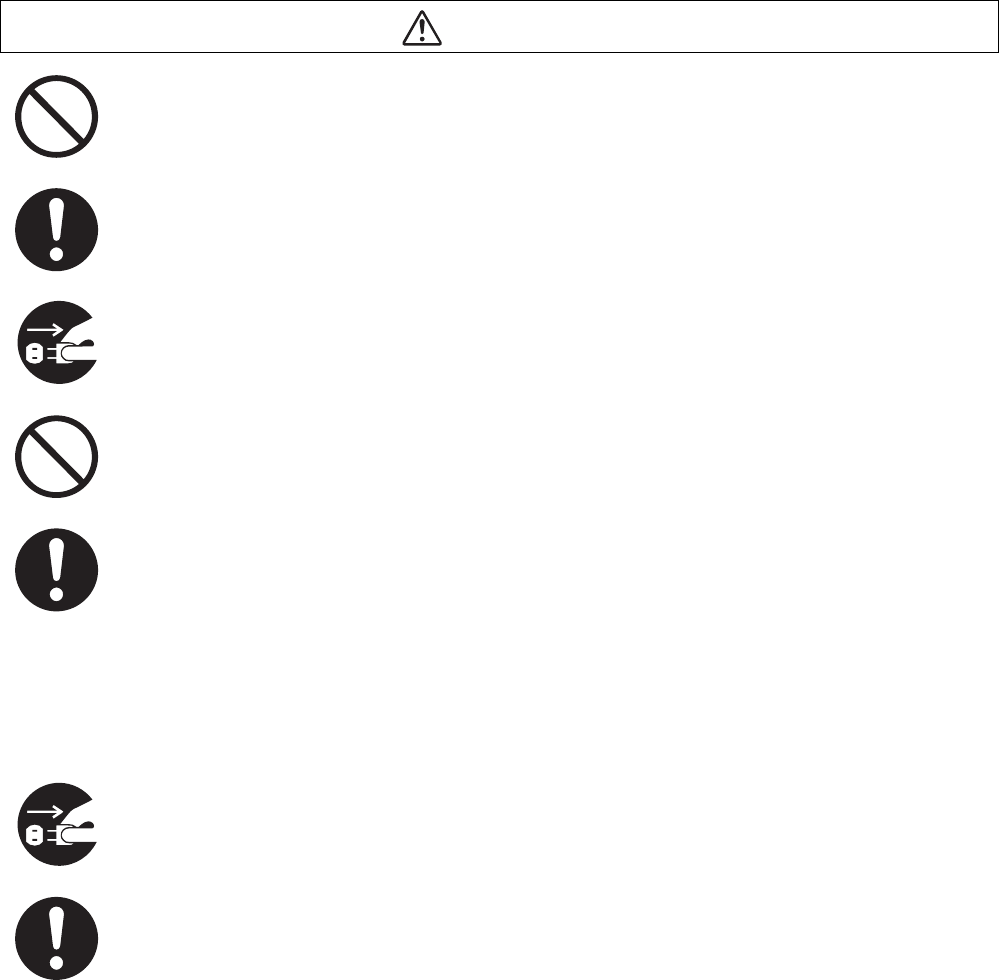
XXIII
Do not plug or unplug the printer when it is on. Unplugging a live connector can deform the
plug and cause fire.
When unplugging the printer, grasp the plug instead of the power cord. Forcibly pulling the
AC power cord can damage it and cause a fire or an electric shock.
Be sure to turn off and unplug the printer before accessing the interior of the printer for
cleaning, maintenance, or troubleshooting. Accessing the interior of a live printer can result
in electric shock.
Do not use conductive paper, e.g. carbonic paper and coated paper. When paper jam
occurs, they can cause a short circuit and fire.
Once a month, turn off the printer and check the AC power cord for the following.
■The AC power cord is plugged firmly into the AC power outlet.
■The plug is not excessively heated, rusted, or bent.
■The plug and outlet are dust free.
■The cord is not cracked or frayed.
■If you notice any unusual conditions, call your dealer or Brother Customer Service for
assistance.
When the printer is not used over an extended period of time, it is advisable to unplug the
printer.
Switch off the printer before connecting the interface cable or options. Connecting the
interface cable or options to a live printer can cause electric shocks.
CAUTION


















