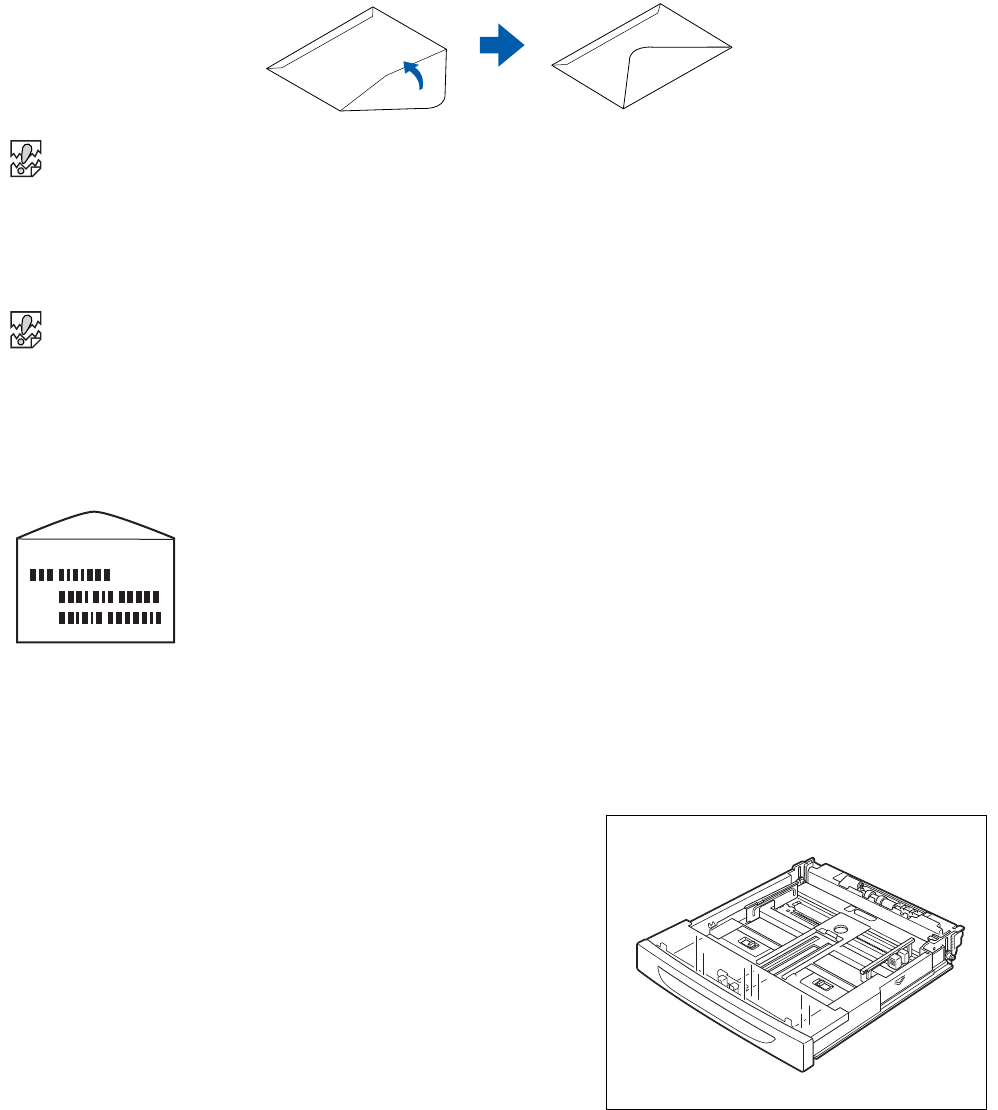
2 - 16 USABLE PAPER TYPES AND PRINTING METHOD
Take care when selecting the settings for envelopes, because choosing them incorrectly may result in
printing on the wrong side or in the wrong direction.
Close the envelope flaps before feeding and load as illustrated below. You can use Com-10, Monarch,
C5 and DL envelopes.
■ Do not use envelopes with tape seals. Printing on some types of pre-glued envelopes may not
be possible, depending on the condition of the adhesive. We recommend using envelopes
designed for laser printers.
■ Do not use paper larger than 215.9 mm (8.5 in.) wide and 355.6 mm (14.0 in.) long.
Using poor-quality envelopes can cause creasing and deteriorate print quality.
The following is an example of how to print the address on an envelope.
Example
printed like this.
Follow the steps below to load envelopes into any of the paper trays.
(Paper tray 1 is shown in the illustrations.)
1
Place the paper tray on a flat surface.


















