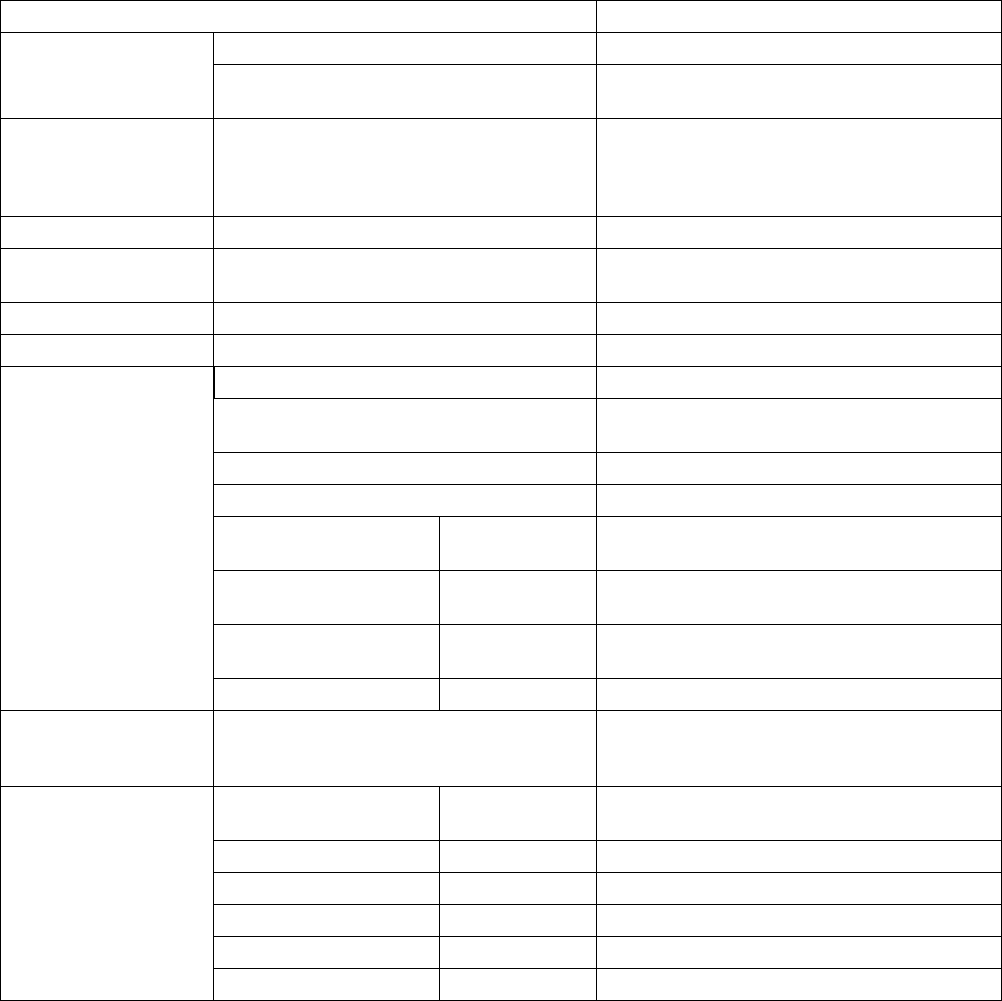
4 - 15 CONTROL PANEL
SETUP (continued)
Menu Description
LOCK PANEL OFF/ON Turn the lock panel setting on or off.
PASS NO.=### Enter a 3-digit password for unlocking the
control panel when it is locked.
REPRINT ON/OFF Select whether you want the Reprint feature
on or off. If Reprint is set to ON the printer will
reprint the last print job when the Reprint
button is pressed.
PAGE PROTECTION AUTO/OFF/LETTER/A4/LEGAL PROTECT=AUTO
EMULATION AUTO(EPSON)/AUTO(IBM)/
HP LASERJET/...
Choose the emulation mode that you want
the printer to use.
KEEP PCL OFF/ON
RAMDISK SIZE 0/1/2/...MB RESTART?
DELETE STORAGE Delete the data in CompactFlash card.
SECURE FILE Select the user name, job name and
password.
PUBLIC FILE Select the user name and job name.
PROOF FILE Select the user name and job name.
DATA ID(CF)
####
Enter the image data ID that is stored on the
compact flash card.
MACRO ID(CF)
####
Enter the image macro ID that is stored on
the CompactFlash card.
FONT ID(CF)
####
Enter the Font ID that is stored on the
CompactFlash card.
FORMAT(CF)
####
Format the CompactFlash Card
TIME STYLE YY/MM/DD hh:mm
MM/DD/YY hh:mm
DD/MM/YY hh:mm
Choose the way you want the printer to
display the date.
DATE & TIME DISPLAY YYYY/MM/DD
hh/mm
Select whether you want the date or the time
displayed.
YEAR #### Enter the year i.e. 2003.
MONTH ## Enter the month i.e. 07.
DAY ## Enter the day i.e. 01.
HOUR ## Enter the hour (24hour format) i.e 14.
MINUTE ## Enter the minutes i.e. 30.


















