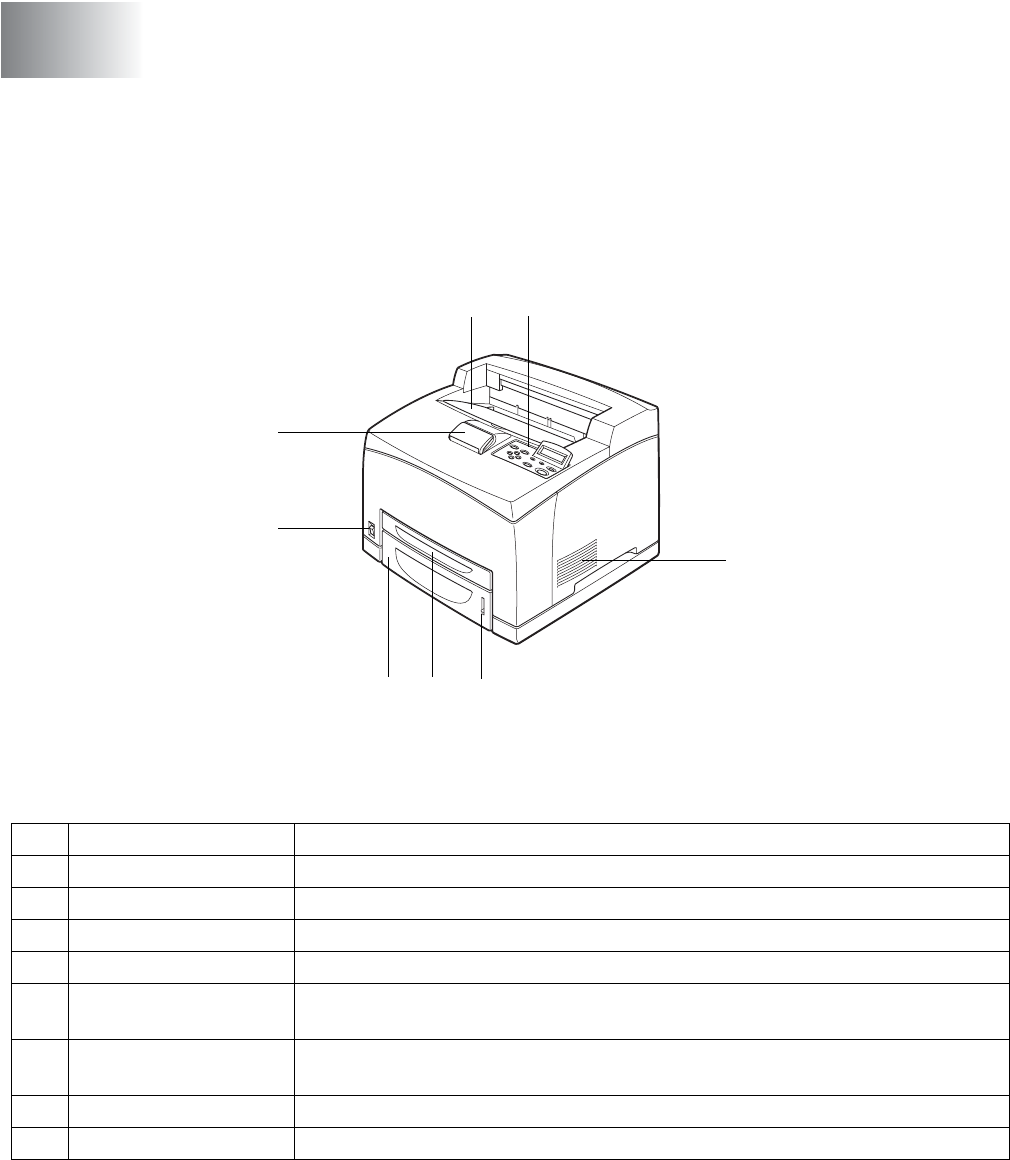
BASIC PRINTER OPERATION 1 - 1
1
Printer Part Names and Functions
The names and functions of the various parts of the printer are as follows:
Front View
Basic Printer Operation
No. Name Description
1 Center output tray Print jobs are output with the printed side facing down.
2 Control panel Use the buttons and display to control the printer.
3 Ventilation grille Releases heat to prevent the interior of the printer from overheating.
4 Paper meter Use the meter as a guide to refill the paper tray.
5 Paper tray 1
(A4/Letter - 150 sheets)
Load paper here.
6 Paper tray 2
(A4/Letter - 550 sheets)
Load paper here.
7 Power switch The printer's power switch. Press I to turn on the printer and O to turn it off.
8 Paper stopper Raise this when printing on paper larger than A4 or Letter size.
1
8
56
7
4
3
2


















