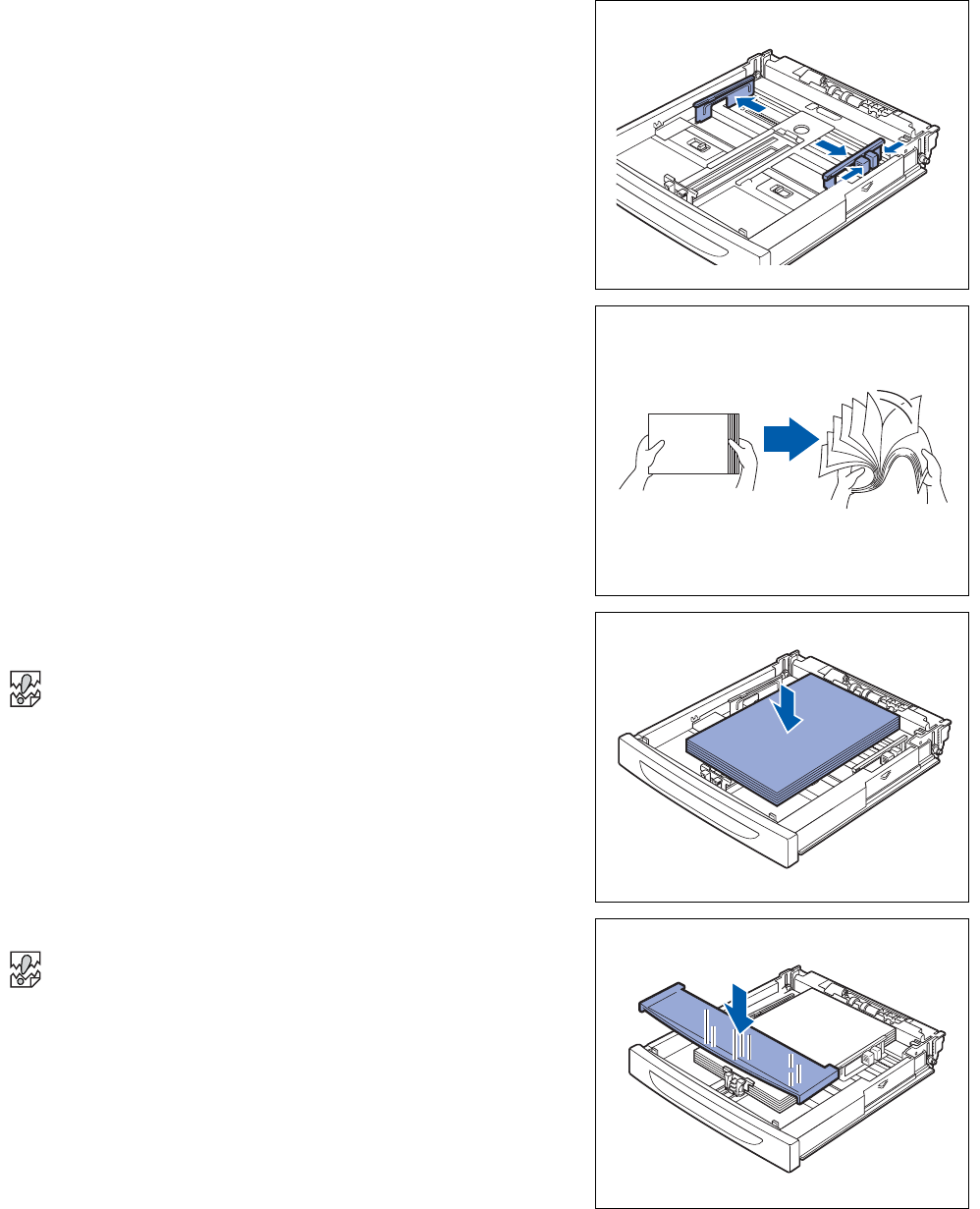
2 - 22 USABLE PAPER TYPES AND PRINTING METHOD
5
Squeeze the right width guide and slide it to fit the paper
size.
6
Fan the paper well in small amounts.
7
Load the paper with the side to be printed on facing up and
with all 4 corners aligned.
■ Transparencies for color printing may cause jams or
fuser malfunctions. Do not use them.
■ Do not load paper exceeding the maximum capacity
allowed.
8
Replace the lid of the paper tray.
The lid of the tray must be firmly seated. If not, the paper
might be misaligned.


















