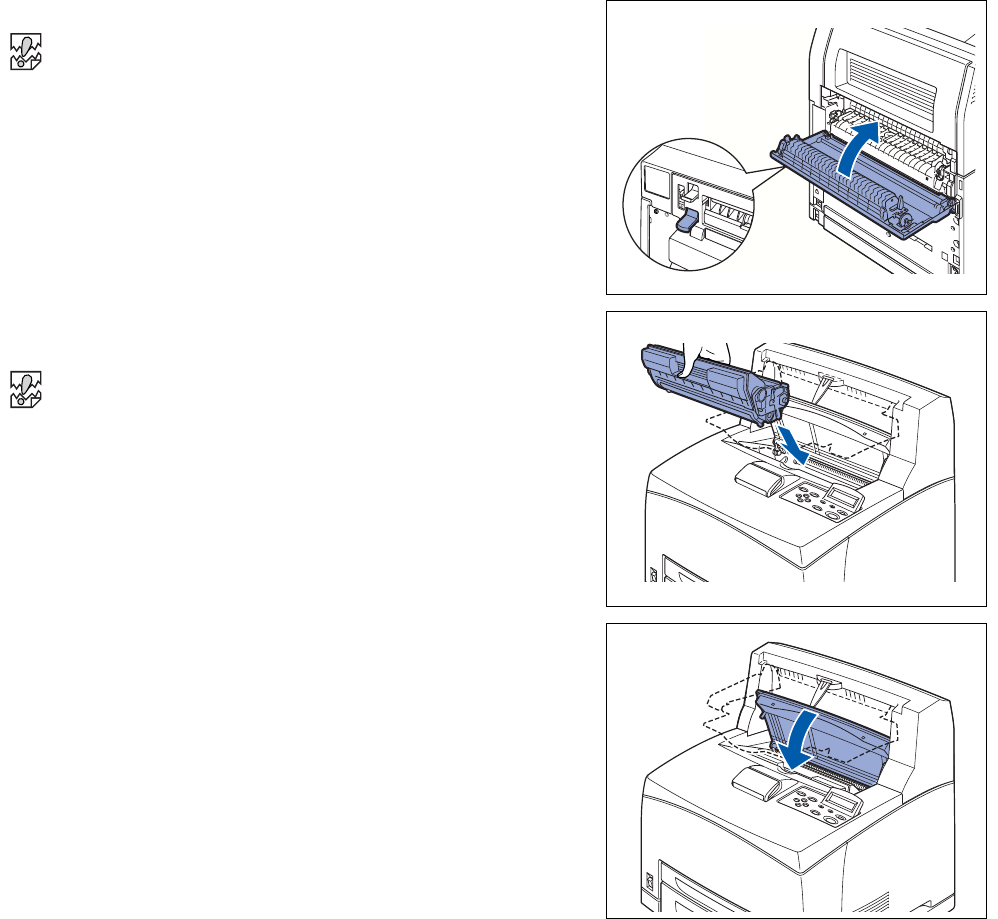
5 - 31 TROUBLESHOOTING
8
Close the back cover.
Make sure that the levers at the back of the printer, as
shown in the illustration, are returned to the positions they
were in before clearing the jam.
9
Hold the toner cartridge by the grip and insert it into the
slot inside the printer.
■ Do not touch any parts inside the printer.
■ Ensure that the toner cartridge is firmly set.
10
Close the top cover securely.


















