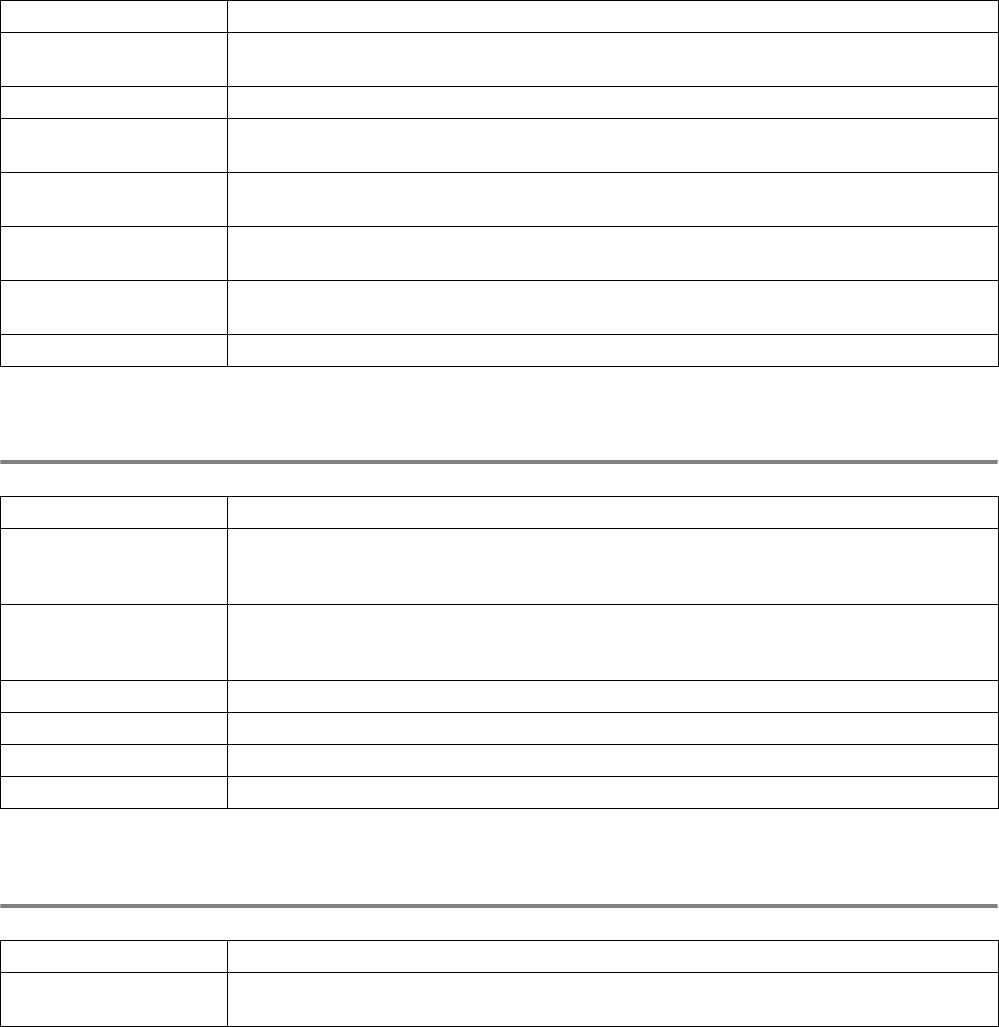
TROUBLESHOOTING 5 - 16
Maintenance Messages
Call Service Messages
CARD REMOVAL Turn off the printer. Wait a few seconds, then turn it on again. If this error message
appears again, replace the CompactFlash card with a new one.
BUFFER ERROR Check the Interface settings.
STORAGE FULL Delete data from RAM or CompactFlash or add more memory. See Installing the DIMM
Memory on page A-6 or See Installing the CompactFlash Card on page A-4.
DOWNLOAD FULL Delete data from RAM or add more memory. See Installing the DIMM Memory on page
A-6.
FONT FULL Delete data from RAM or CompactFlash or add more memory. See Installing the DIMM
Memory on page A-6 or See Installing the CompactFlash Card on page A-4.
MEMORY FULL Delete data from RAM or add more memory. See Installing the DIMM Memory on page
A-6.
PRINT OVERRUN Select a lower resolution or set the page protect option in the driver to the correct size.
Message Meaning and Action
TONER LOW Purchase a new toner cartridge and have it ready. When the print result is faded
printouts, replace the new toner cartridge. To replace the toner cartridge, see
Replacing the Toner Cartridge (TN-1700) on page 6-1.
REPLACE FUSER Replace the new fuser unit and transfer roll cartridge. To replace the fuser unit and
transfer roll cartridge, see Replacing the Fuser Unit & Transfer Roll Cartridge
(FP-8000) on page 6-5.
REPLACE PF KIT1 Call your dealer for a replacement paper feeding kit.
REPLACE PF KIT2 Call your dealer for a replacement paper feeding kit.
REPLACE PF KIT3 Call your dealer for a replacement paper feeding kit.
REPLACE PF KIT4 Call your dealer for a replacement paper feeding kit.
Message Meaning and Action
ERROR ### Turn off the printer. Wait a few seconds, then turn it on again. If this does not clear the
problem, call your dealer or Brother Customer Service.
Message Meaning and Action


















