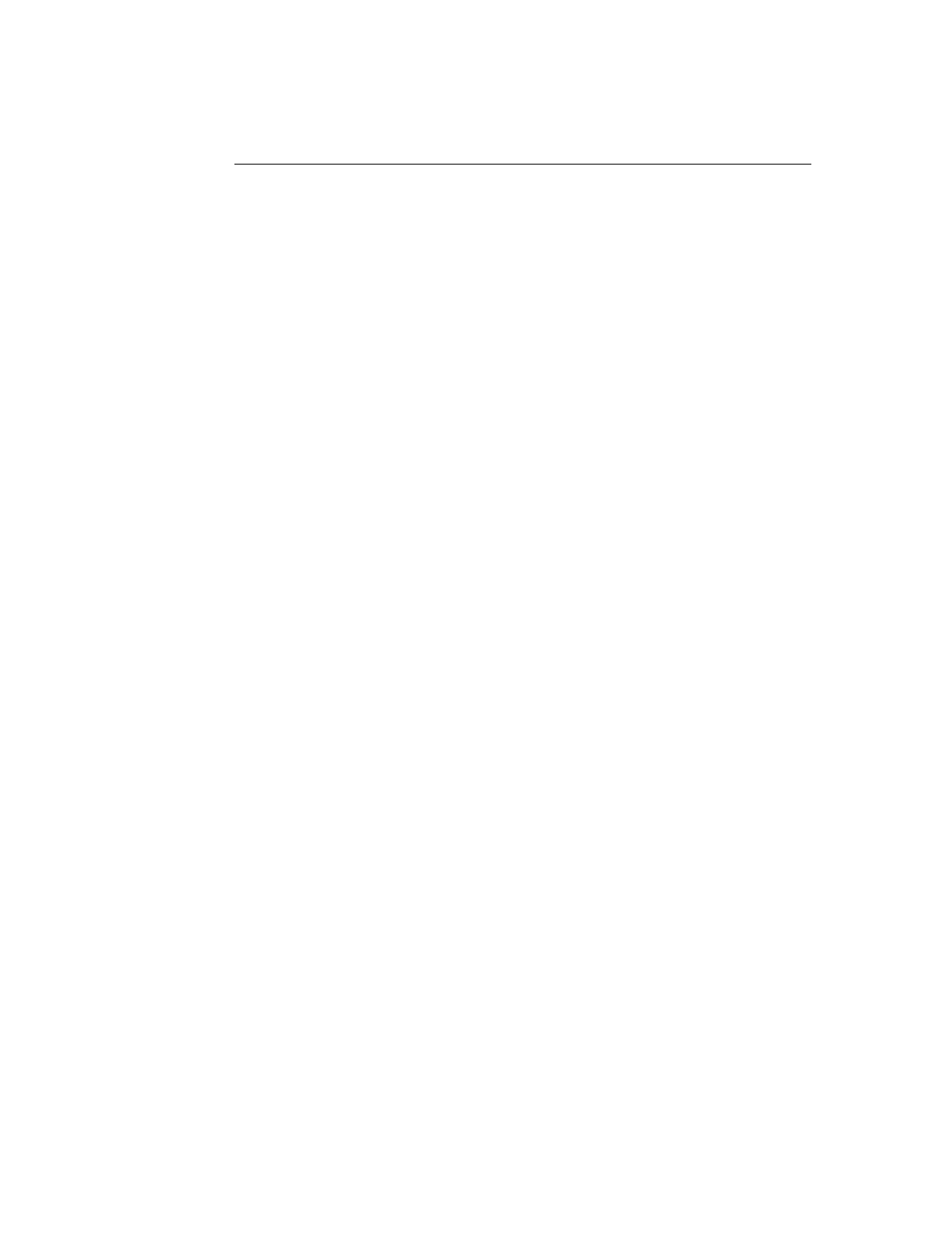
CHAPTER 13 TROUBLESHOOTING
13-10
Windows 95/98/Me Peer to Peer Print
(LPR) Troubleshooting
If you are having trouble printing on a Windows 95/98/Me Peer-to-Peer network
(LPR method), check the following:
1.
Make sure that the Brother LPR Port driver is correctly installed and
configured according to the Windows 95/98/Me Peer-to-Peer chapters.
You may find that during the installation of BLP software, the screen that prompts
you for a Port name is not displayed. This may happen on some Windows 95/98/Me
computers. Press the ALT and TAB keys to make it appear.


















