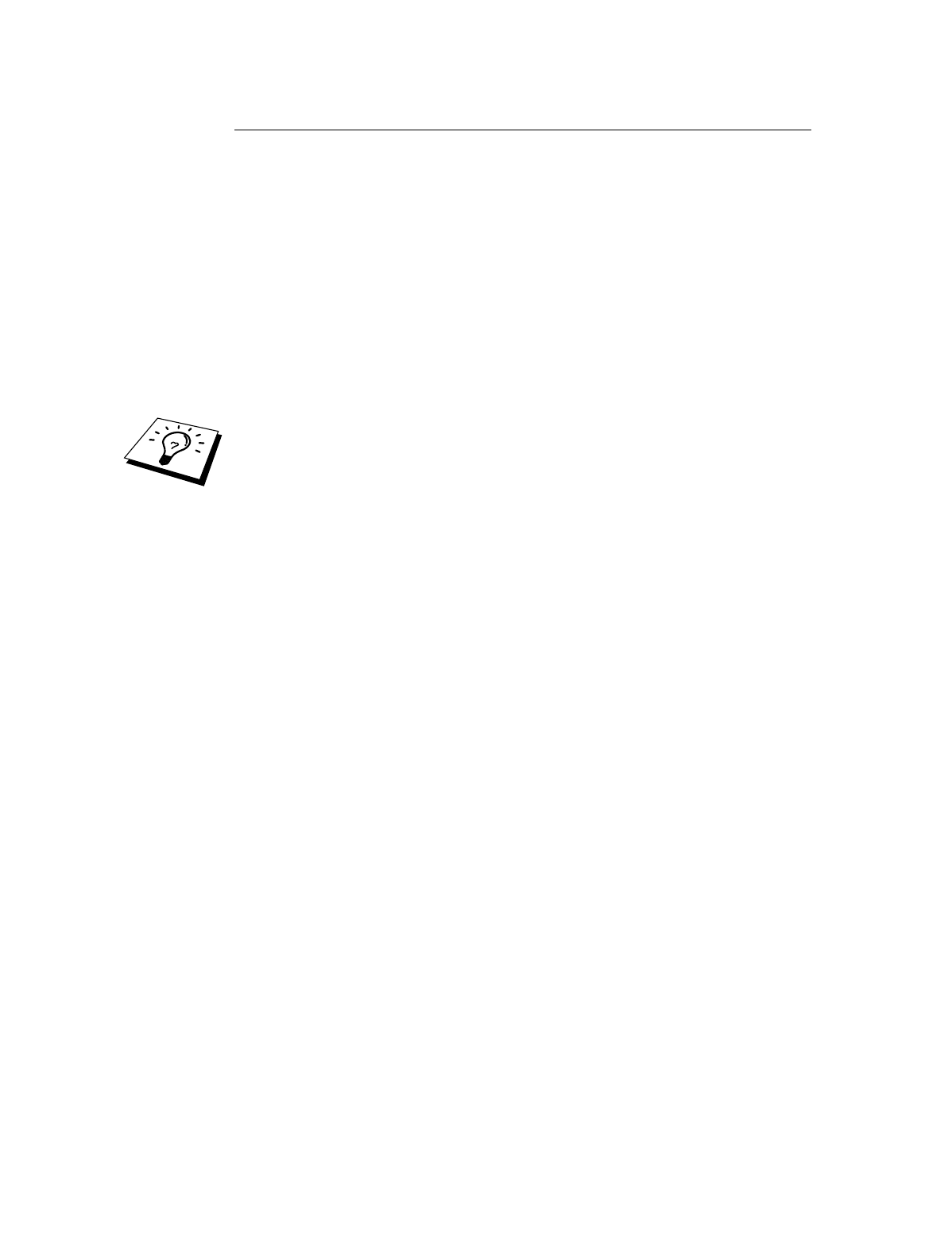
CHAPTER 1 UNIX PRINTING
1-3
General TCP/IP UNIX Host Configuration
The configuration process for most UNIX systems is described in the following
steps. As this process varies, we recommend that you refer to your system
documentation (or man pages) for additional information.
1.
Configure the /etc/hosts file on each UNIX host that needs to communicate
with the print server. Use your favorite editor to add an entry to the
/etc/hosts file containing the IP address and node name of the device. For
example:
192.189.207.3 BRN_310107
The actual format of the entry may vary depending on your system, check your
system documentation and also note the format of other entries in the etc/hosts file.
The node name in this file does not necessarily need to be the same as the one that is
actually configured into the Brother print server (the name that appears on the printer
configuration page), however, it is good practice to make the names the same. Some
operating systems, such as HP/UX, do not accept the "_" character in the default
name, for these systems you must use a different name).
In any case, the node name in the /etc/hosts file must match the node name in the
/etc/printcap file.
Some systems such as HP/UX and AIX allow you to enter the IP address as the host
name when setting up the print queue. If this is the case, you do not need to configure
the hosts file.


















