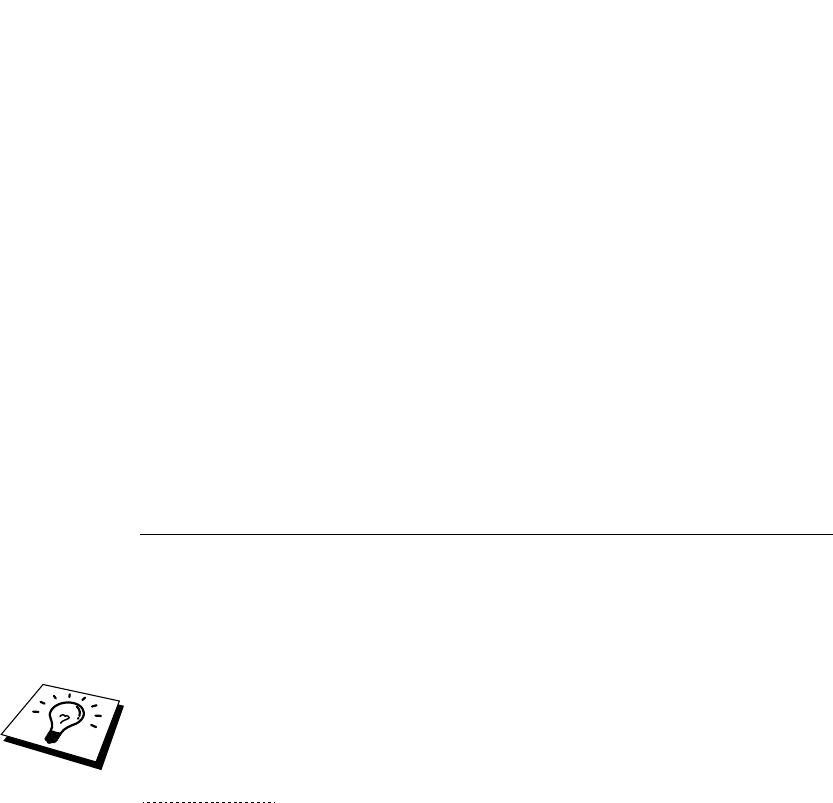
CHAPTER 12 UNIX PRINTING
12-1
12
121
CHAPTER TWELVE
Unix Printing
Printing from Unix/Linux using
TCP/IP
Overview
Brother Print / Fax servers are supplied with the Transmission Control
Protocol/Internet Protocol (TCP/IP) protocol suite. Since virtually all UNIX host
computers support TCP/IP, this capability allows a printer to be shared on a
UNIX Ethernet network.
The Linux operating system uses the same setup procedures as standard Berkeley
UNIX systems. Refer to this chapter for a typical GUI based Linux installation.
Quick Tips:
1. The default IP address of Brother Print / Fax servers is 192.0.0.192. To
change it, use the print front panel (if applicable), the BRAdmin
application or let your DHCP server allocate an IP address to the
FAX/MFC.
2. Refer to ‘chapter 1’ of this user guide to learn how to configure the IP
address on your FAX/MFC.
3. The default password for Brother Print / Fax servers is "access".
4. The default name for a Brother Print / Fax server is usually
BRN_xxxxxx (where xxxxxx is the last six digits of the Ethernet address
of the Print / Fax server).
5. When configuring the PRINTCAP file, pay particular attention to the
service names, BINARY_P1 and TEXT_P1


















