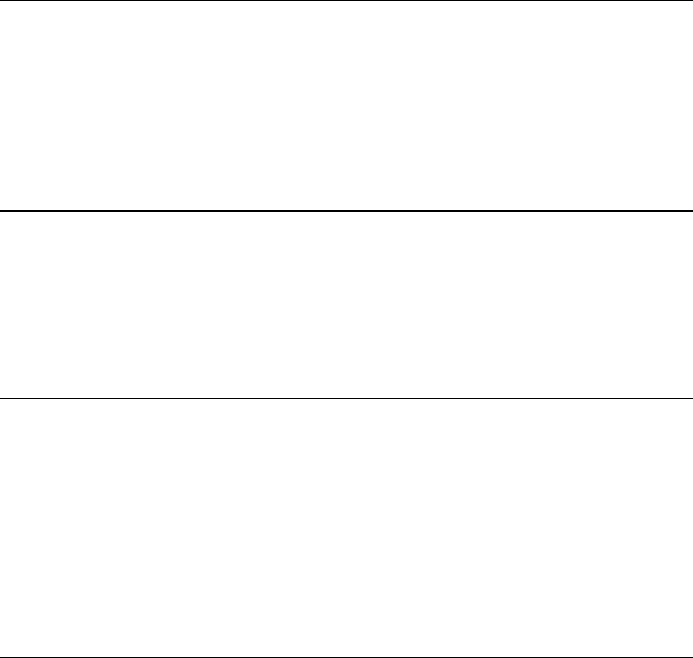
CHAPTER 12 UNIX PRINTING
12-11
DEC TCP/IP Servers for VMS(UCX)
You need to run the sys$system:ucx:$lprsetup command, specify a printer name,
and then enter the Print / Fax server IP address as the remote system name.
Specify one of the Print / Fax server services (see beginning of this section for
options) as the remote system printer name (accept the defaults for other
questions).
TGV's Multinet
TGV's Multinet requires you to run the MULTINET CONFIGURE /PRINTERS
command, then use the ADD command to add a printer, specifying the Print /
Fax server IP address, a protocol type of LPD, and one of the service options
described at the beginning of this section as the remote print queue.
Wollongong's PATHWAY
First make sure that you have the Access option with lpd enabled. Then enter the
Print / Fax server name and IP address in the
TWG$TCP:[NETDIST.ETC]HOSTS file, run the LPGEN program, and execute
the command: add queue/rmachine=prnservername/rprinter=prnserverservice,
where queue is the name of the queue, prnservername is the Print / Fax server
name from the hosts file, and prnserverservice is the Print / Fax server service
name.
IBM/AS4000
To use a Brother Print / Fax server with an IBM AS/400 running IBM’s TCP/IP
gateways services for OS/400 (the OS/400 system must be v3.1 or later)
Use the CFGTCP command at your OS/400 prompt to add the Print / Fax
server’s TCP/IP address to the AS/400 host table.
Use the following one-line OS/400 command to create the LPD queue:
CRTOUTQ OUTQ(<queuename> RMSTSYS
(*INTNETADR) RMTPRTO(<service>)
AUTOSTRWTR(1) CNNTYPE(*IP) DESTTYPE (*OTHER)
MFRTYPMDL (<driver>)
INTNETADR(‘<ipaddress>’) TEXT
(‘<description>’)
where <queuename> is the new AS/400 print queue name, <service> is the Print /
Fax server service name,
BINARY_P1 or TEXT_P1
, <driver> is the OS/400 printer
driver name (*HP4 is recommended if in doubt), and <ipaddress> is the IP address of
the Print / Fax server.Note that the IP address and description must be enclosed in
single quotes.


















